Alternate Pick: Select a different location when inventory does not exist in the specified location.
During the picking process if the picking location does not contain the full pick amount and the user selects “Short Ticket” the user can run the Alternate Pick Process from the mobile app.
Video: Mobile App - Overview Alternate Pick
00:00: Exciting new enhancements have been made to the alternate pick process improving
00:04: efficiency and providing users the power to take control when the alternate pick
00:08: process is executed. These enhancements include the addition of a
00:12: new shorted worktable a new setting in Warehouse ship station criteria
00:16: and new settings in the Fulfillment plan option picking options.
00:22: The shorted worktable provides users visibility of alternate pick work
00:26: generated through the alternate pick process You can see that each
00:30: record has its own ID number with information that can be used to create filters
00:34: or reports if desired. Note the shorted work column which
00:39: denotes which work was shorted and the created work which denotes the
00:43: work that has been created as a result of the shorting.
00:46: You can think of the shorted work as the parent and the created work as the child.
00:52: When the alternate pick process is executed in an alternate pick location
00:56: is successfully assigned a timestamp to record is inserted into the shorted
01:00: work table. This Record contains many pieces of information
01:04: such as the idea of the work ticket that was short pick
01:08: the Fulfillment process associated with the pic work the item
01:12: that was short picked the user that Randy alternate pick process and generated
01:17: the alternate pick work in the status of the alternate pick work.
01:21: Any records on this table with the status of not started or in progress are
01:26: considered unresolved short work. If users need to
01:30: determine who did what in relation to alternate picking the shorted work table
01:34: is perfect for that. Note that this table needs to be enabled at
01:38: the user level. Specifically whatever role is assigned
01:42: to a user must have this table enabled in the permissions for that role.
01:47: If this is not enabled the user will not be able to access this table
01:51: or any records on it.
01:54: One major enhancements made to the alternate pick process is that it is
01:58: now accessible from the mobile application and maybe performed the instant of short
02:02: pick takes place during the pick work process Edition a
02:06: new configuration has been added to the warehouse record under the shipstation
02:10: criteria tab called block shipping for unresolved short work.
02:14: As previously mentioned any records with a status have not started or
02:19: in progress on the shorted work table are categorized as unresolved short
02:23: work. This setting provides users with the ability to prevent
02:27: orders associated with unresolved short work from being shipped just
02:31: as the name implies. When block shipping for unresolved short
02:35: work has a value of true and errors received if a user attempts
02:39: to ship an order that has unresolved short work associated with it.
02:44: The order cannot be shipped until the unresolved short work is performed such
02:48: that the shorted work record status is updated to complete it when
02:52: block shipping for unresolved short work has a value of false a
02:56: warning rather than an error is received.
02:58: If a user attempts to ship an order associated with unresolved short work.
03:03: This warning must be acknowledged by the user before the user may proceed with
03:07: shipping.
03:09: Another feature added to the alternate pick process is the ability to select the
03:13: alternate pick location or Auto assign the alternate pick location to be used
03:17: for allocation of the short picked quantity.
03:21: Please note that when this feature is enabled allocation rules may be bypassed.
03:26: The setting to enable this feature is titled select alternate pick location.
03:31: It can be found in the Fulfillment plan record by going to the picking option section.
03:36: When set to true all eligible alternate pick locations are displayed
03:40: and the user may chose which location to use for alternate pick allocation.
03:45: When set to false the system will automatically select the alternate pick
03:49: location to be used for alternate pick while following the allocation rules
03:53: specified in the item record of Whatever item has been short picked.
03:59: Also located within the Fulfillment plant picking option section are 2 settings
04:03: auto-create cycle count work and auto adjustment tolerance.
04:09: If auto-create cycle count work is set to True cycle count
04:13: work is automatically generated for the location of the short picked pick ticket when
04:17: the alternate pick process is ran and an alternate pick location is successfully
04:21: assigned. This newly created cycle count work is
04:25: inserted into the work table and can be found in the find work section of the mobile app.
04:30: This allows users to physically count inventory if so desired.
04:34: The auto adjustment tolerance is entered as a percentage for the acceptable variance
04:39: from the expected count for an item in a location.
04:43: If the cycle count quantity is outside of the auto adjustment tolerance.
04:46: The adjustment will not be made. Alternatively, no
04:51: cycle count work created if auto-create cycle count is set to false.
04:57: This guide has covered a series of steps within info plus WMS
05:01: for enhancing employee training and Alternate pick.
05:05: From accessing specific sections to selecting options these instructions
05:09: provide a clear path to navigate the application effectively.
Creating an Alternate Pick
When a picker is at a location and finds the quantity needed is short, they now have the option within the mobile app to perform a "Short Ticket" followed by the option to "Run Alternate Pick".
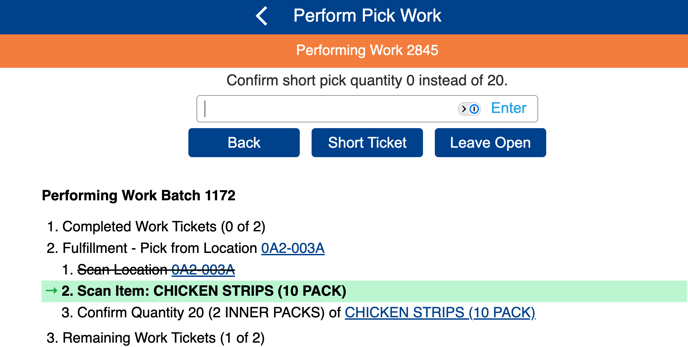
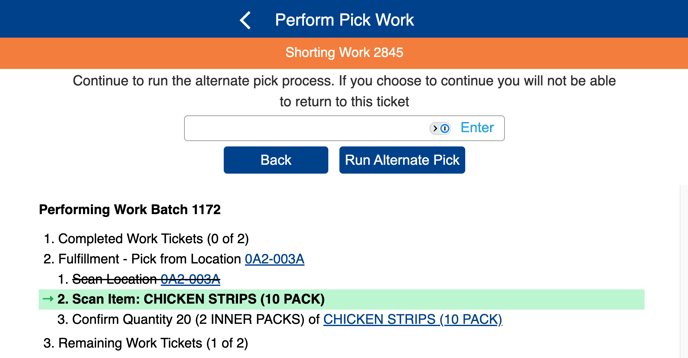
1. If the user runs Alternate Pick AND the Fulfillment Plan setting “Select Alternate Pick Location '' is set to True the user will be presented with a list of all eligible alternate locations and can choose the Alternate Pick Location.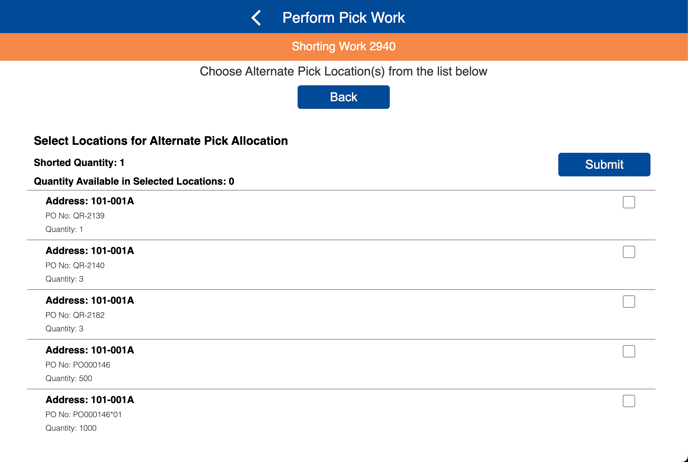
Note:
If a user runs Alternate Pick and the fulfillment plan has “Select Alternate Pick Location” set to False the system will assign the alternate pick location
2. After an Alternate Pick Location is successfully assigned the original location's quantity will be adjusted to bring its quantity to zero, and new pick ticket(s) will be created. The user is then presented with the option to perform the alternate pick work NOW or LATER.
a. NOW: The user will be prompted to perform Alternate Pick Work immediately
b. LATER: The alternate pick work ticket is moved to the end of the work batch.
3. If an Alternate Pick Location is successfully assigned AND the fulfillment plan has "Auto Create Cycle Count Work" set to True, Cycle Count Work will automatically be generated for the location of the short pick.
4. If no Alternate Pick Locations are found AND the shorted item does not have any substitutions in place the user is prompted to review the process in the desktop application. The user will then need to run the No Stock Recovery process to adjust related orders, shipping, and inventory information.
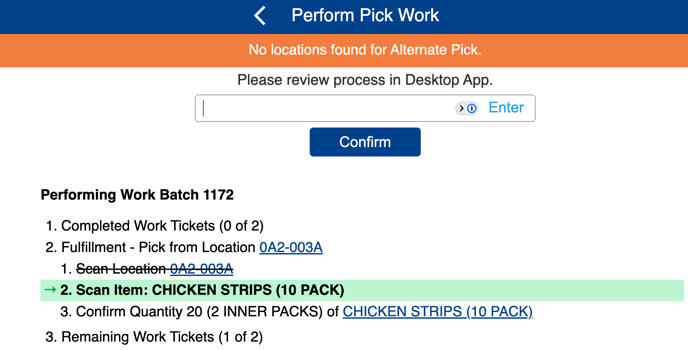
5. If no Alternate Pick Locations are found AND the shorted item does have a substitution in place, the user has the option to use the substitution SKU to fulfill the order and pick work is created for the substitution SKU.
Video: Mobile App - Alternate Pick Process with Select Location Enabled
00:00: This video will walk you through how to select an alternate picking location from within
00:04: the mobile app. Note that this feature must be enabled at
00:08: the user level.
00:10: The alternate pick process is initiated by clicking short ticket while performing
00:14: pick work.
00:16: Next click run alternate pick
00:20: Select the checkbox next to the desired alternate pick location.
00:24: More than 1 location may be chosen to satisfy the required quantity.
00:30: Once the desired location or locations have been selected click submit.
00:36: Click perform now to complete the alternate pick work.
00:40: If perform later is selected the newly created work ticket is appended
00:44: to the end of the current work batch allowing users to complete other pick work
00:48: before executing the current alternate pick.
00:52: If the Fulfillment plan being used has the autogenerate cycle count work
00:56: enabled a cycle count work ticket is generated and will be visible in
01:00: the find work screen. This will allow users to perform a
01:04: physical count of inventory following the alternate pick if deemed appropriate
01:08: or necessary.
01:11: This video covered the step-by-step process of the alternate pick method in
01:15: the warehouse mobile app.
Shorted Work Table
When the Alternate Pick process is run, a record is inserted into the new “Shorted Work” table. 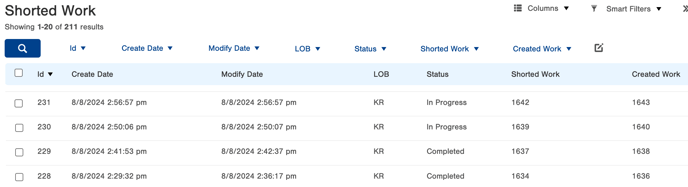
- An Alternate Pick location was successfully found
- The record is inserted in the table with the status of “In Progress”
- Once the alternate pick is performed, the status will change to “Complete”
- Alternate Pick location not found
- The record is inserted in the table with a status of “Not Started”
- Status will update to “Cancelled” if ALL orders containing the shorted item are unfulfilled
Note: Users must have the appropriate permission enabled to view the Shorted Work Table
Ship Station Criteria Setup tab: Block Shipping for Unresolved Short Work
On the warehouse record, at the bottom where the tabs are, locate the "
Ship Station Criteria Setup".
This configuration works in conjunction with the Shorted Work table.
True: If an order contains a line item that was short-picked and the record in the Shorted Work table has a status of “Not Started” or “In Progress” an error message is received and the order cannot be shipped. To resolve this issue the alternate pick work must be performed or the No stock recovery process needs to be run if no alternate locations exist
False: If an order contains a line item that was short-picked and the record in the Shorted Work table has a status of “Not Started” or “In Progress” a warning message is received. Once the warning has been acknowledged the order can be shipped.
Video: Block Shipping for Unresolved Short Work
00:00: This video will explain how to block shipping for unresolved short work at the ship
00:04: station.
00:06: When this new configuration is set to false a warning is received
00:10: in the mobile ship station. If a user attempts to ship an order associated with
00:14: unresolved short work. The warning will inform the user
00:18: of the outstanding short pick work.
00:21: Let's demonstrate how a user arrives at the warning.
00:24: First enter the order number
00:27: Once entered hit the enter button or the enter key on the keyboard.
00:32: Once the order is entered. The user will be met with a warning if they click on select
00:36: order.
00:38: As you can see the warning explains there is unresolved short work
00:42: associated with this order. It also provides instructions
00:46: on how to block shipment during these conditions, which is done by updating the
00:50: warehouse ship station criteria settings in the desktop.
00:54: The user must acknowledge the warning in order to proceed with shipping the order.
01:00: To prevent orders with unresolved short work from being shipped block
01:04: shipping for unresolved pick work must be set to true as mentioned previously.
01:10: Let's see what happens when that setting is set to true.
01:14: Like before enter the order number and select enter.
01:18: Click select order
01:21: Now you can see that the user is met with an error preventing the order from being shipped
01:25: while short work for the order still exists. The short work
01:29: must be resolved before it can ship Otherwise this error
01:33: message will persist. The identifying information of the short work
01:37: is provided so it can be easily located and addressed on
01:41: the shorted worktable.
01:44: This video covered the step-by-step process for how to block shipping for unresolved
01:48: short work at the ship station.
Substitution When Alternate Pick is Not Available Overview
This feature provides users with more flexibility during the picking process. When running Alternate Pick and no other alternate pick locations are available if the item being short-picked has a substitution in place the user may opt to use the substitution SKU to fulfill the order. Furthermore, if there are multiple substitutions in place any substitution SKU in the substitution chain may be used to complete fulfillment.
Substitution with only 1 substitution in place
|
Order Sku
|
Substitution Sku
|
|
ALTERNATE
|
SUB1
|
Pick ticket
- ALTERNATE Qty: 3
- pick location and there are only 2 in the pick location.
- The pick ticket is shorted and an Alternate Pick is ran.
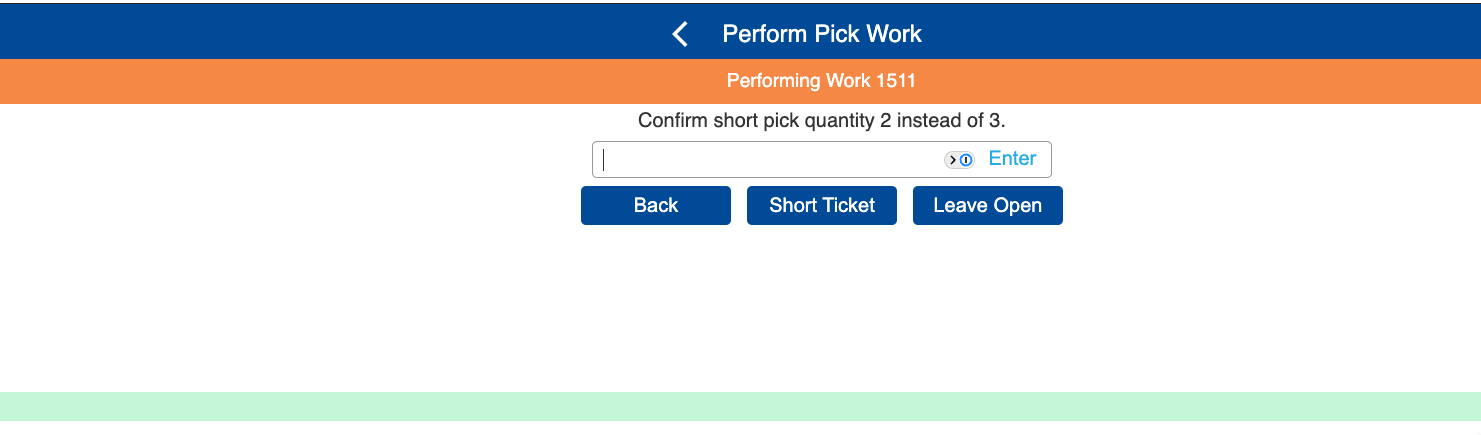
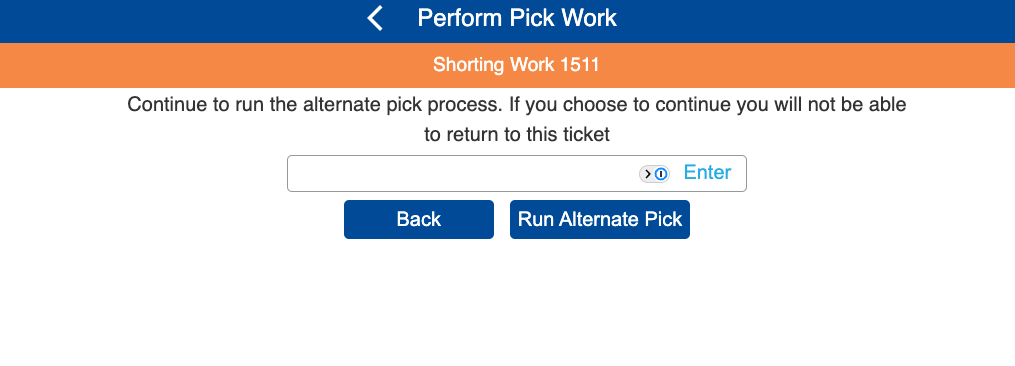
- No other alternate pick locations are found.
- The user has the option to confirm the substitution if the substitution is confirmed a new work ticket is generated and the user may proceed with fulfillment using the substitution SKU. If substitution is not confirmed the No Stock Recovery process will need to be run
Video: Using Substitution when Alternate Pick Location is not available
00:00: This video will explain how to use substitutions for alternate picking in the
00:04: mobile app when no alternate pick is available.
00:08: Note that using substitutions for alternate picking requires substitutions
00:12: to be established in your sight. This is the substitution table.
00:17: In our example here. The order skew is alt pick and its
00:21: substitute skew next to it is sub 1 This simply
00:25: means that if alt pick is not available skew sub 1 can be used in its
00:30: place.
00:32: Let's see how substitutions work with alternate picking.
00:36: In the mobile app, the alternate pick process is initialized when a pick
00:40: ticket is short picked and short ticket is selected.
00:44: After selecting short pick the option to run alternate pick will be presented.
00:49: Select the Run alternate pick
00:52: If no alternate pick locations are found and the short picked item has a
00:56: substitution in place the option to use the substitution item to satisfy.
01:00: The short pick is presented. To proceed with the substitution
01:04: select confirm
01:07: After confirming the substitution the substitution pick work may
01:11: be performed immediately by selecting perform now.
01:15: If performed later is selected the substitution pick work will be appended
01:19: to the end of the current work batch allowing users to complete other pick work
01:23: before addressing the current alternate pick.
01:27: The order record will reflect the substitution was made and is clearly identified
01:31: with a green power pill. If the order is unfulfilled, the
01:36: substitution will be removed from the order and the order will revert back
01:40: to its initial values.
01:43: This video covered the steps required in the info plus WMS
01:47: mobile app to handle substitutions in the absence of an alternate pick.
Substitution with substitution in chain place
Below is an example of a substitution chain. If a substitution chain is in place any of the substitution SKUs may be selected when no alternate pick location is found.
|
Order Sku
|
Substitution Sku
|
|
ALTERNATE
|
SUB1
|
|
SUB1
|
SUB2
|
|
SUB2
|
SUB3
|
|
SUB3
|
SUB4
|
- Pick ticket
-
- The picker arrives at the pick location and there are only 2 in the pick location.
- The pick ticket is shorted and an Alternate Pick is run.
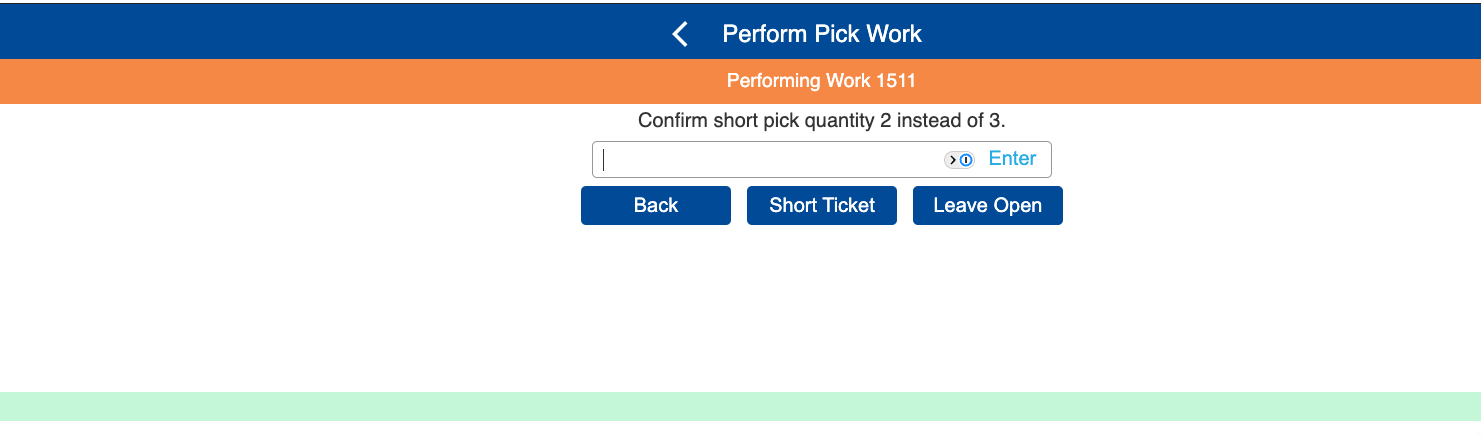
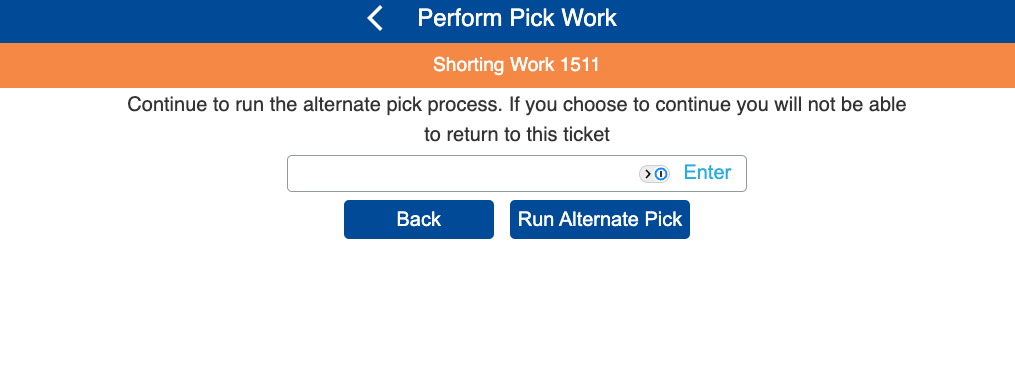
- No other alternate pick locations are found.
- A list of possible substitutions will be presented to the user.
- After selecting a substitution SKU a new work ticket is generated to perform the pick work.
- If you do not want to substitute the shorted item the No Stock Recovery process will need to be performed.
Video: Using Substitution Chains when Alternate Pick Location is not available
00:00: This video will explain how to use substitution chains when an alternate pick
00:04: location is not available in the mobile app.
00:08: When running alternate pick there may be instances in which there is no alternate
00:12: pick available. In those cases users now have the ability
00:16: to assign a substitute item for order fulfillment.
00:20: Note that to use this feature substitutions must already be established
00:24: in the substitution table. The substitutions shown
00:28: here create a chain wherein if the example skew alt pick is
00:32: not available sub 1 can be used and if sub 1 is not
00:37: available then sub 2 can be used and so on.
00:42: Let's see how this works in action. Once a pick ticket has been short
00:46: picked execute the alternate pick process by clicking run alternate
00:50: pick.
00:52: This screen shows the user that the short picked item has substitutions available.
00:57: The presence of multiple substitutions tells us that it is part of a substitution
01:01: chain. This makes it so that each substitution item
01:06: in the chain is eligible to fulfill the short pick quantity.
01:10: To satisfy the alternate pick with 1 of these options select the substitution
01:14: item you wish to use for the short picked item.
01:18: The Picker has the option to perform the substitution pick work now or at a
01:22: later time. If performed later is chosen, the substitution
01:27: pick work is appended to the end of the current work batch allowing users
01:31: to complete other pick work before addressing the current alternate pick.
01:36: After completing the substitution pick work, the substitution is easily identified
01:40: on the order record with a green power pill.
01:43: Unfulfilling the order will revert the order line data back to the original initial
01:48: values prior to substitution.
01:51: This video covered the step-by-step process for using substitutions
01:55: when no alternate pick locations were available in the mobile app.
When Substitution is made
- The order will reflect the substitution with a Power Pill on the line item
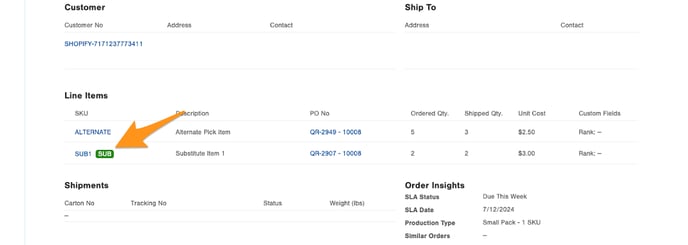
- The Order line table will reflect the substitution
- A shorted work record is inserted into the shorted work table for the newly generated work ticket
- The original item is restored in place of the substituted item when the order is unfulfilled, so that if unfulfillment occurs the original record is restored.
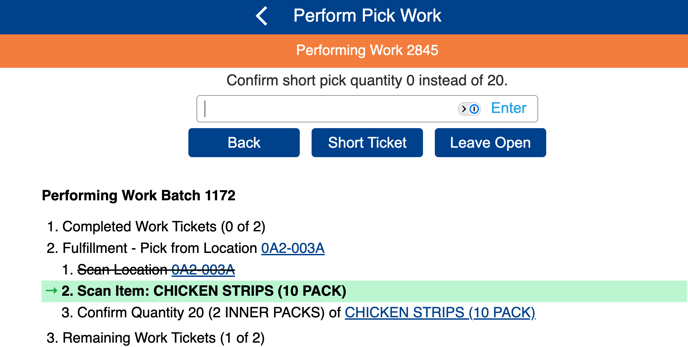
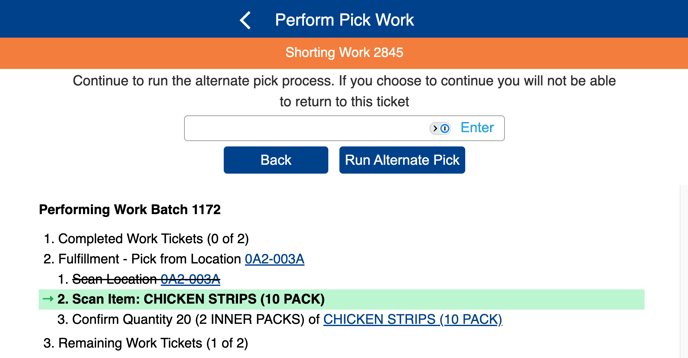
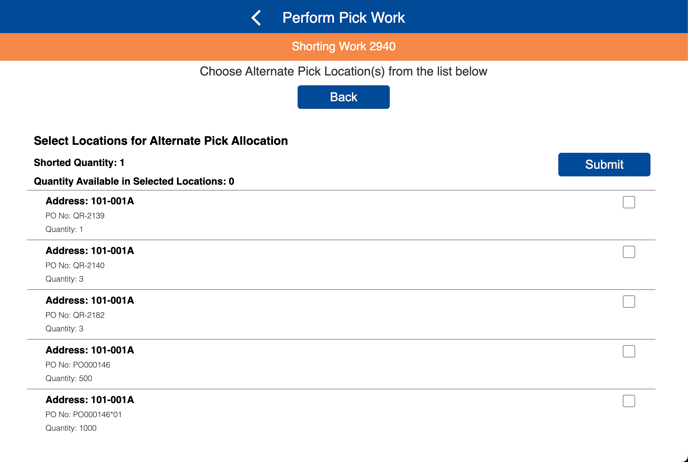
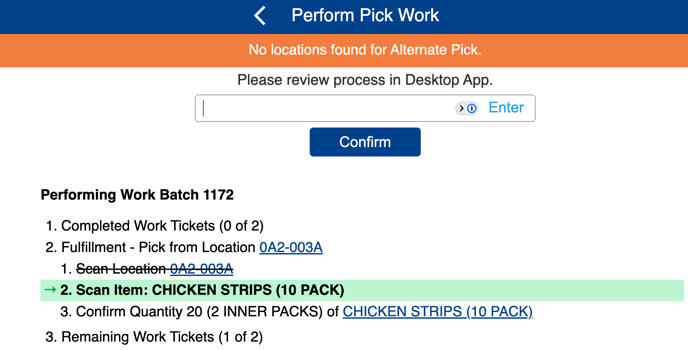
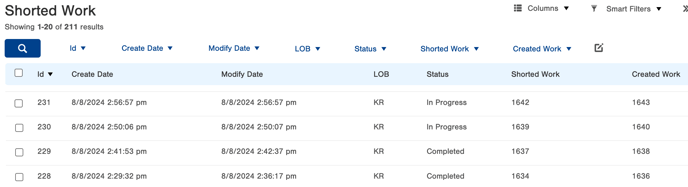
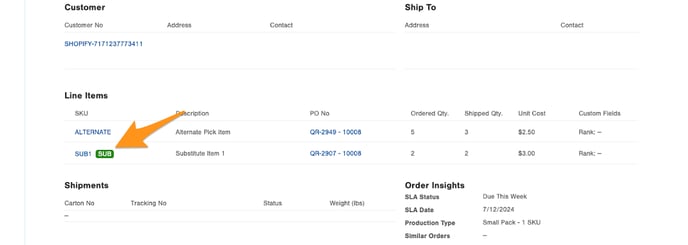
-1.png?height=120&name=InfoPlus-Primary-Logo%20(1)-1.png)