You can cancel a fulfillment process that is set to run as long as it is in a status of 'Error' or 'Not Started'.
As long as the Fulfillment Process is in a status of "Error" or "Not Started", you can cancel the process. Canceling a Fulfillment Process cancels all allocation and pick, pack, shipping actions that have run.
How to Cancel a Fulfillment Process
- Open the Fulfillment Process record you want to cancel. Two ways:
- Find the process in the Fulfillment Process table: Press a dot (period) on your keyboard and select Fulfillment Process from the list of Quick Actions. Click on the Fulfillment Process you want to cancel.
- Find the process from an Order record that was part of the fulfillment process: Press a dot (period) on your keyboard and select Order from the list of Quick Actions. Click on an Order that was part of the fulfillment process you want to cancel. The Fulfillment Process number will appear in the order record. Click on the number link and then click View Record in the blue pop-up. - While in the Fulfillment Process record, click Actions.
- Select Cancel Fulfillment Process. If the process is able to be canceled, the Review step of the Cancel Fulfillment Process appears.
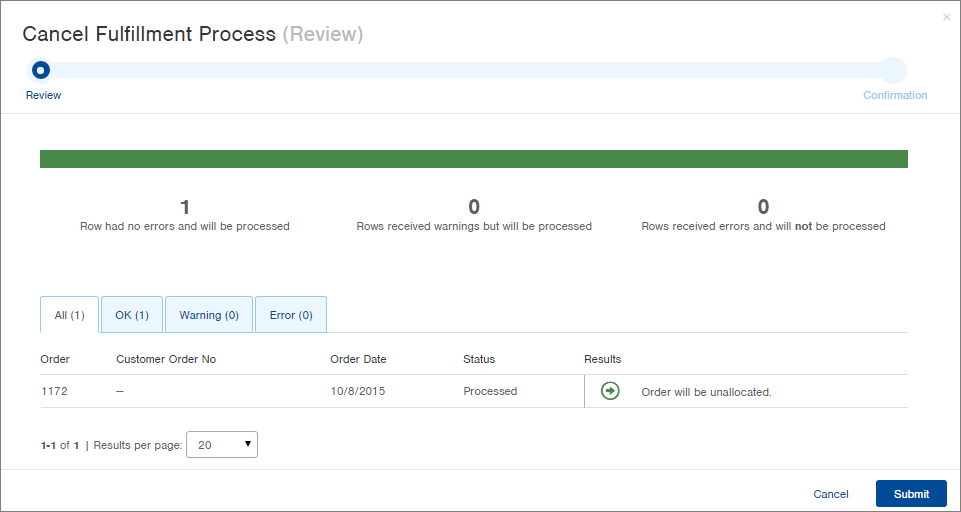
- To cancel the process, click Submit. The Order(s) in the Fulfillment Process will return to a status of "On Order" and any Pick, Pack, Ship actions will have been undone. The Confirmation screen appears.
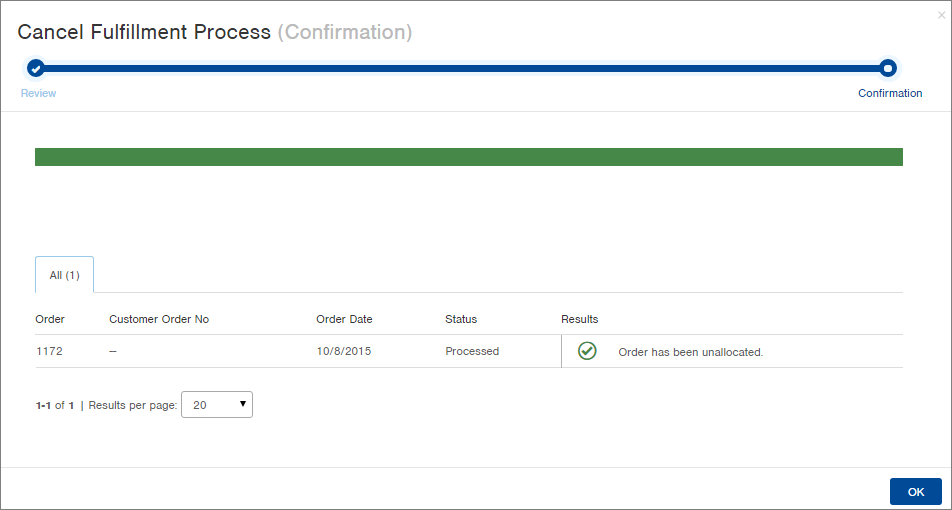
- Click OK to close the window. You will return to the Fulfillment Process, now in a status of Canceled.

-1.png?height=120&name=InfoPlus-Primary-Logo%20(1)-1.png)