If using loads in Infoplus, you might need to create pallet types so the system has the correct names and dimensions.
Pallet Types provides a name and dimensions to a pallet used for a load. When categorizing a load as an outbound pallet, you will be required to have a pallet type. Pallet types are required to be associated with a line of business (LOB).
Note that if you do not wish to explicitly track pallet types, Infoplus will automatically generate an "Unspecified Pallet Type" for each LOB when you try to create an Outbound Pallet type load for that LOB in the Loads Warehouse App.
Where to Create Pallet Types
Navigate to the Pallet Types Table.
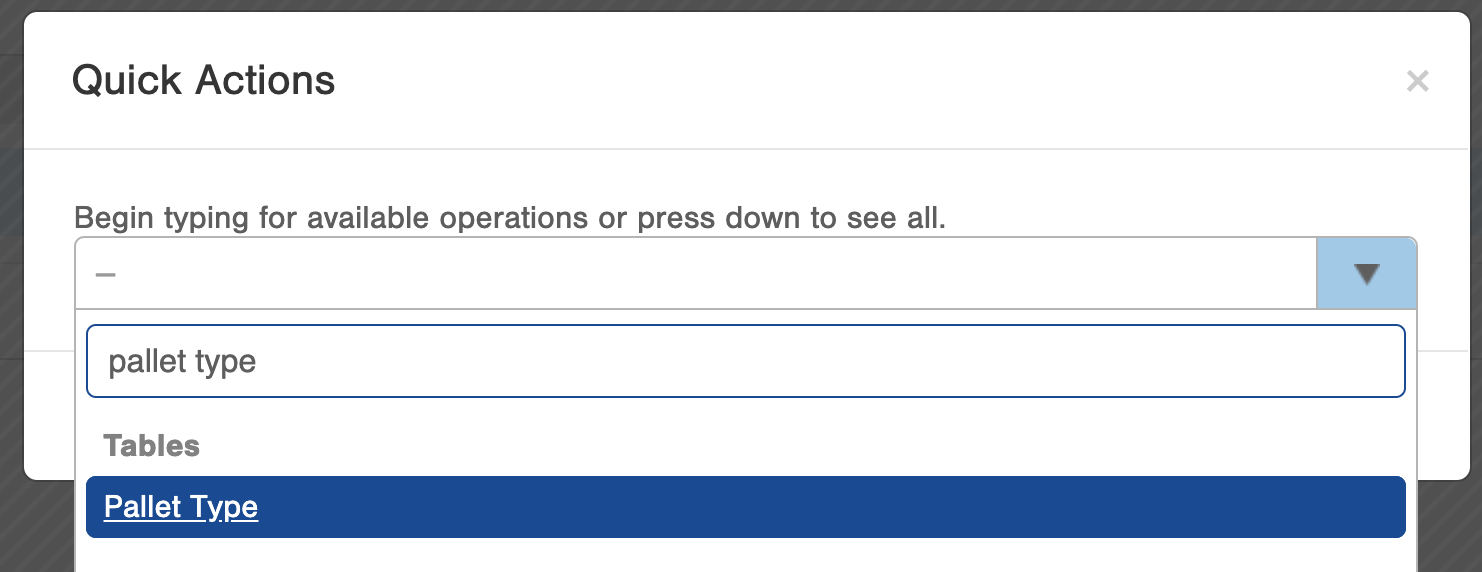
The following Pallet Type screen will appear:
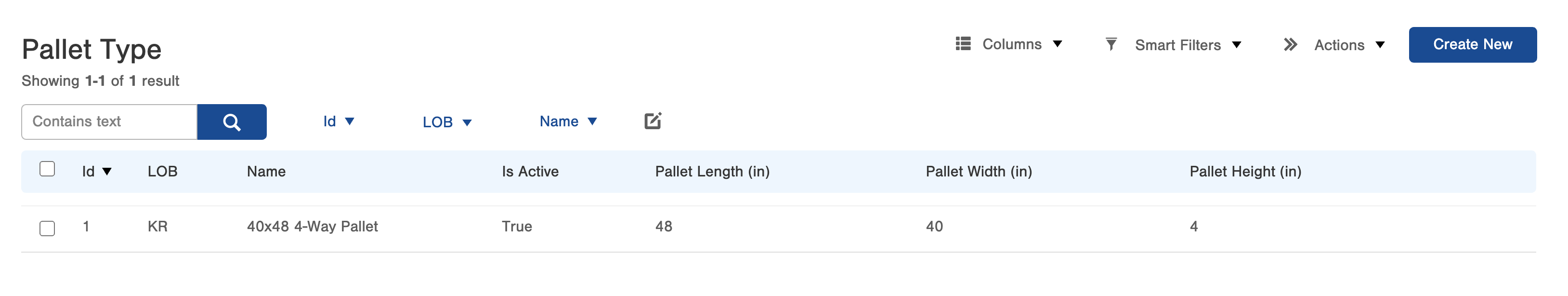
How to Create a Pallet Type
1. Select the "Create New" button. (Pallet Types can also be duplicated or created using a bulk load)
2. Select the Line of Business the Pallet Type will be associated with and the name of the pallet.
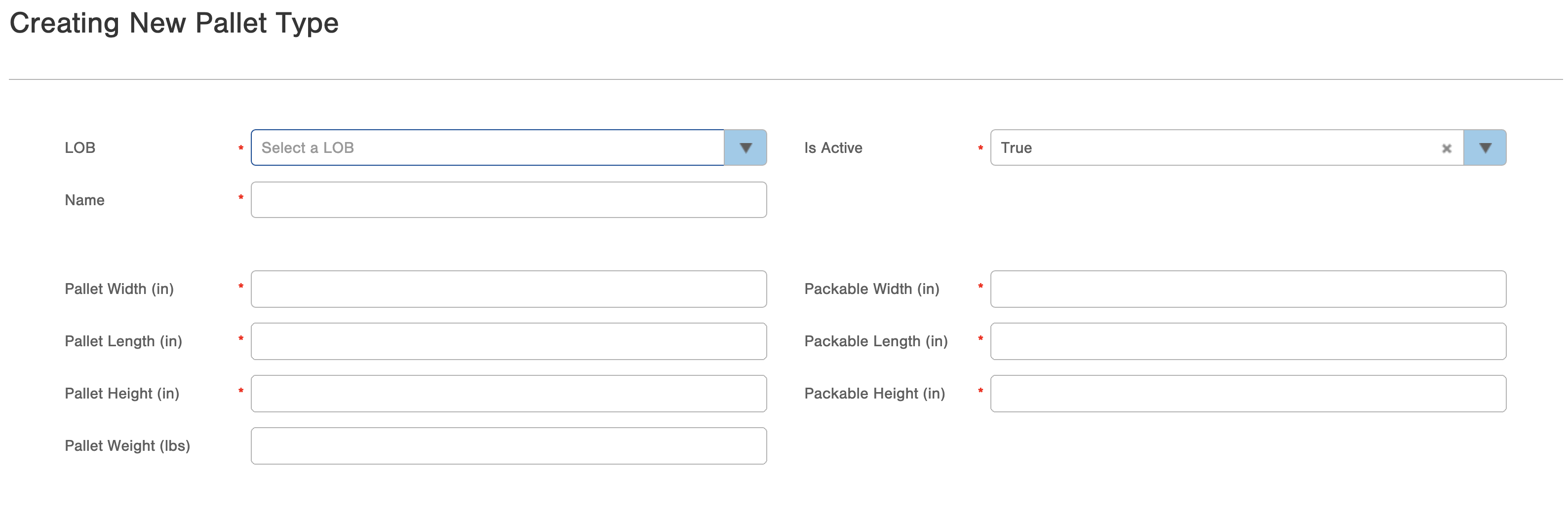
3. Fill in the following fields:
- Is Active
- True - Pallet Type is available to use for a Load
- False - Pallet Type is not available to use for a Load
- The physical dimensions of the load are captured in these fields:
- Pallet Width (in)
- Pallet Length (in)
- Pallet Height (in) - i.e., the height of the pallet itself, such as 4 inches.
- Pallet Weight (lbs) - i.e., the weight of the empty pallet itself.
- The max dimensions that can be used when packing the pallet are specified in these fields:
- Packable Width (in)
- Packable Length (in)
- Packable Height (in)
4. Once completed, click Save.
-1.png?height=120&name=InfoPlus-Primary-Logo%20(1)-1.png)