If you are a 3PL who provides Infoplus to your client's here is how to create those unique roles and permissions in Infoplus.
As a 3PL you may wish to give your customers access to the system to view certain information. One of the best ways to fulfill their needs is to give them access to Infoplus so they can be self-sufficient. With our user/role permissions, you can control what users can create, read, edit and delete in almost any table in the system. Empower them to pull reports, post ASN's and pull order reports with a few clicks of the mouse. (you may also be interested in User Reports that can be scheduled to send out via email)
Use this article as a guide to setting up a Role, commonly referred to as "customer portal." The permissions set below are what we recommend as the "default" access.
Pro Tip: You have to have a Role created before you can do this step, see the Create a Role knowledge base article if you do not know how to create one.
Permissions
Permissions are found by clicking on the double arrows to the right of the Role. The following list will detail our recommended tables and field access.
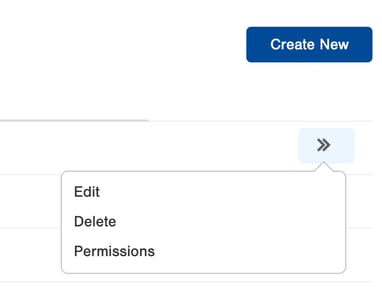
Items & Inventory
Inventory Management
- Inventory Detail - Read Access
- Inventory Snapshot - Read Access
- Perpetual Inventory Log - Read Access
Item Management
- Item - Read Access (at least)
- Item Activity - Read Access
Receiving
- Item Receipt - Read Access
Creating Items
Item Management
- Item - Read, Create, & Edit (Optionally Delete, up to you)
- Item Category - Read, Create, & Edit (Optionally Delete, up to you)
- Item Subcategory - Read, Create, & Edit (Optionally Delete, up to you)
- Commodity Code - Read, Create, & Edit (Optionally Delete, up to you. Note: these are global settings so if they delete something that another client uses it will remove it for them too.)
- Kit - Read, Create, & Edit (Optionally Delete, up to you)
Reporting
Building Blocks
- Manage Smart Filters - Read, Create, & Edit (Optionally Delete, up to you)
- Manage User Reports - Read, Create, & Edit (Optionally Delete, up to you)
- Run Report - Has Access
ASN Creation
Purchasing
- ASN - Read, Create, & Edit (Optionally Delete, up to you)
- Vendor - Read, Create, & Edit (Optionally Delete, up to you)
Order Setup / Creation
Customer Management
- Customer - Read, Create, & Edit (Optionally Delete, up to you)
Order Management
- Order - Read, Create, & Edit (Optionally Delete, up to you)
- Order Line - Read
Order Setup
- Order Source - Read, Create, & Edit (Optionally Delete, up to you)
Fulfillment Setup
- Packing Slip Template - Read, Create, & Edit (Optionally Delete, up to you)
- Preview Packing Slip Template - Has Access
- Email Template - Read, Create, & Edit (Optionally Delete, up to you)
- Send Email Template Preview - Has Access
Shopping Cart Connection
Shopping Cart
- Shopping Cart Connection - Read, Create, & Edit (Optionally Delete, up to you)
- Shopping Cart Connection Log - Read
Third-Party Parcel Account
Manifest Setup
- Third-Party Parcel Account - Read, Create, & Edit (Optionally Delete, up to you)
Pro Tip: You have to have a Role created before you can do this step, see the Create a Role knowledge base article if you do not know how to create one.

-1.png?height=120&name=InfoPlus-Primary-Logo%20(1)-1.png)