Custom Script for External Shipping Systems in Infoplus
Customize the information Infoplus sends out to any 3rd party shipping systems with this example script.
How to Set Up a Script to Customize External Shipping System Connections
If you are using an External Shipping System with Infoplus (e.g., ShipStation), and you want to customize how Infoplus sends orders to that system, you can use an Infoplus Script to make this happen.
- Access the Script table. Two ways:
From the Dashboard: Click the “Apps” tab, click the “Scripts” App, then click the “Scripts” Table.
From the Quick Actions shortcut: Press a dot (period) on your keyboard, then select “Scripts” from the list of Quick Actions. - Click 'Create New' to create a new Script in Infoplus
- Choose the Script Type of "External Shipping System"
- Select API Version - "Beta"
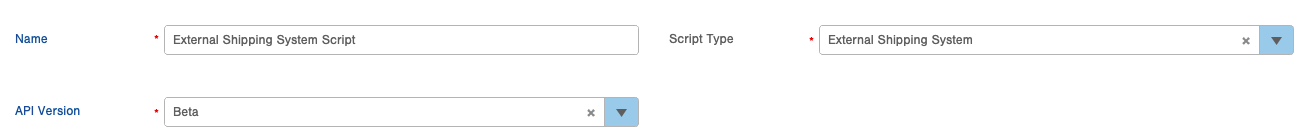
Example script:
After your script has been made, go to the External Shipping System table.
- Access the External Shipping System table.
From the Quick Actions shortcut: Press a dot (period) on your keyboard, then select “External Shipping System” from the list of Quick Actions. - Edit your External Shipping System record
- Associate the script created above with it
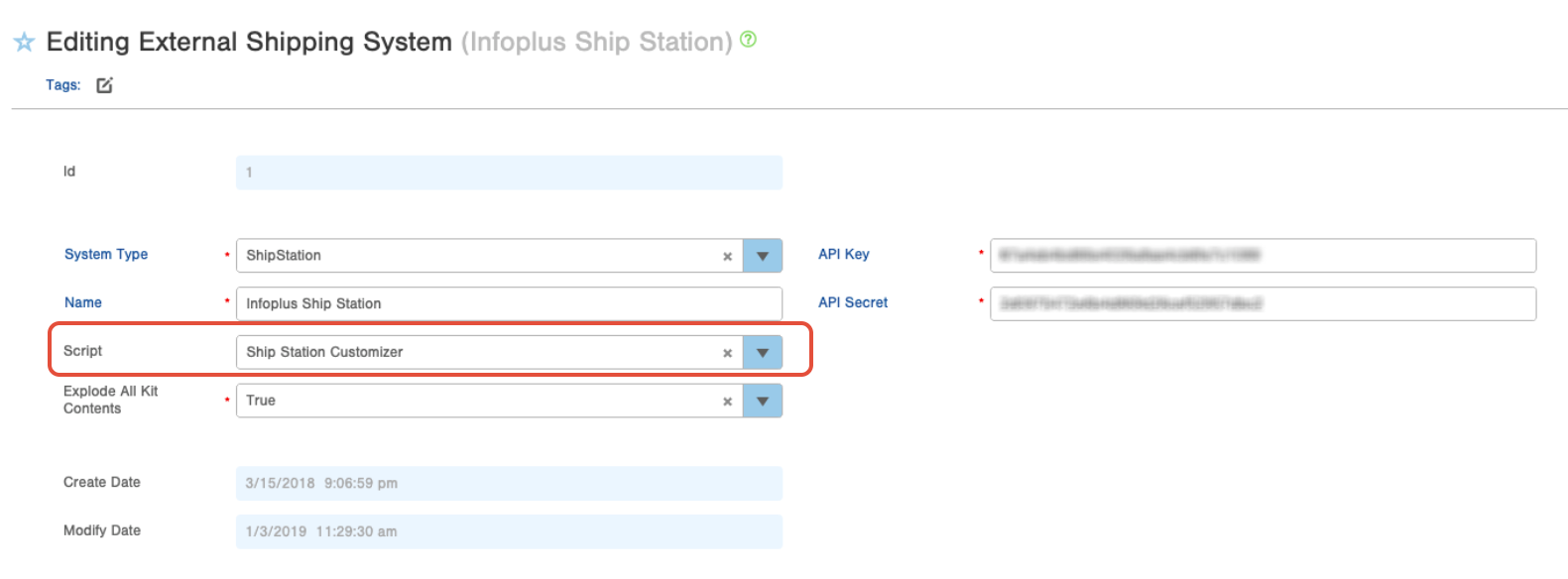
Test your script and ensure that your changes are occurring as needed.
