When using GS1-128 labels, the order line number generated by the process is not saved in Infoplus, but you can access this data
Use Case:
In a warehouse order, there are typically multiple items. Each has its own order line number. When an order is packed - each carton content corresponds to items in one or more of the order lines.
When a GS1-128 label is generated to be affixed to this carton, this info - the corresponding order line number of the contents of one packed carton - is not being saved in Infoplus. So from the saved data, there is no way to tie the specific label to the specific order line number/s.
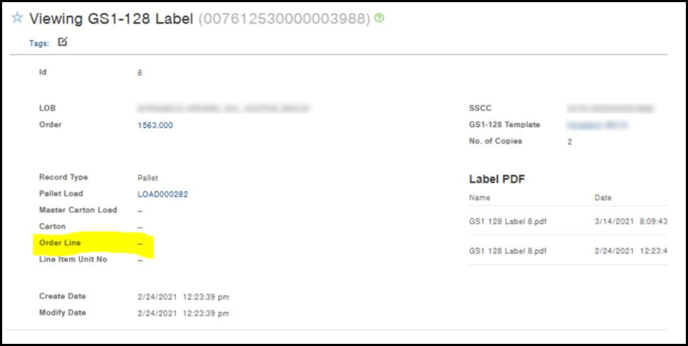
So, in cases where the full order is packed in only one carton --- thereby needing one label only, then we don’t have a problem. You can just search the GS1-128 label based on the order id.
However, if an order that has multiple line items has been packed into multiple cartons – how can I, the customer, find the specific label that has been used for the specific ordered item.
Use Case Example:
We ordered – 3 items: one red shirt, one blue shirt, and one bottle of hand sanitizer.
The order data will look like below:
- Order Line item 1: 1 red shirt
- Order line item 2: 1 blue shirt
- Order line item 3: 1 bottle of hand sanitizer.
If the order was packed into 2 small cartons:
- 1st carton – contains the red and blue shirt
- 2nd carton – contains the bottle of hand sanitizer
Each carton will get a label, each with its own SSCC18 serial number.
When the order is shipped, the trading partner needs to know the SSCC18 serial number of the carton where each of the ordered items are packed in.
If I look at the Infoplus data, the order line item is not saved – it’s null. So, we don’t know which carton contains what, just basing on the GS1-128 label record.
If we go back to the ordered line items, how do we know what the SSCC18 serial number is for each of the ordered line items:
- Order Line item 1: 1 red shirt -- what is the SSCC18 serial number affixed to the carton this was packed in?
- Order line item 2: 1 blue shirt -- what is the SSCC18 serial number affixed to the carton this was packed in?
- Order line item 3: 1 bottle of hand sanitizer. -- what is the SSCC18 serial number affixed to the carton this was packed in?
So the question becomes, in Infoplus, is there a way to determine in the SSCC18 generated for a specific order line number?
Solution:
Yes there is! To do so, you must perform a few actions:
- Orders must be cartonized
- You can do this through a fulfillment process
- Can also be done manually using a pack station
- GS1-128 labels must be generated for each carton
So How Does That Data Flow Through the Order/Cartons/Items?
Below is a general representation of the data flow that would need to be set up in the GS128 template to show the item’s SSCC.
From the Carton Content, the cartonId can be used to locate the Carton GS1-128 label.
- Order Data
- Order
- Order Line
- Packaging Data
- GS1-128 Carton Labels
- recordType of Carton
- Mapped to Carton by cartonId
- Carton
- Mapped to Order by orderNo
- Carton Content
- Mapped to Order Line by lineItemId
- Mapped to Carton by cartonId
- GS1-128 Carton Labels
Here is a screenshot of where all the data is located:
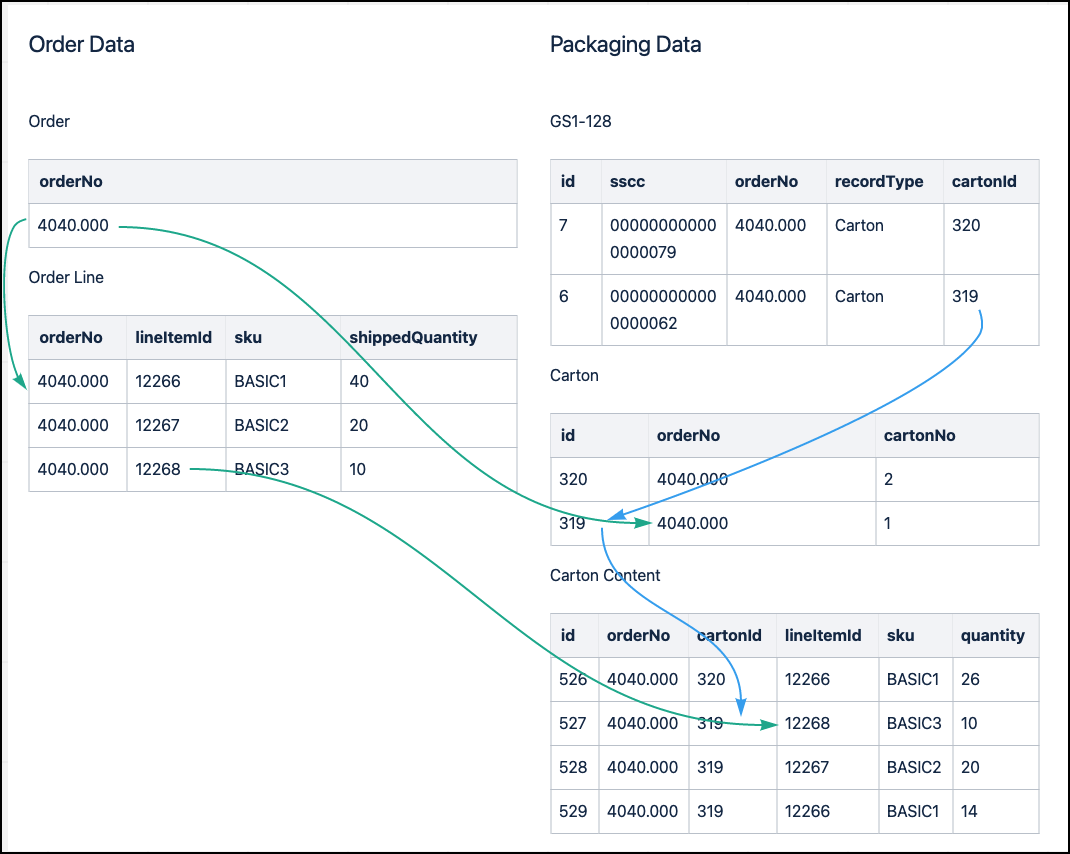
What the record looks like:
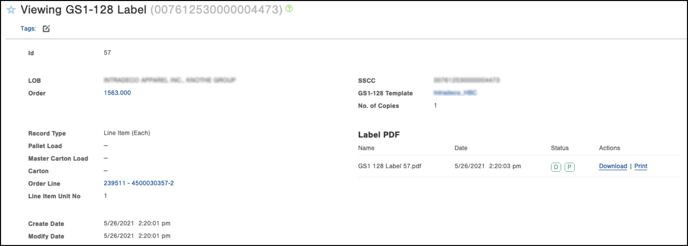
-1.png?height=120&name=InfoPlus-Primary-Logo%20(1)-1.png)