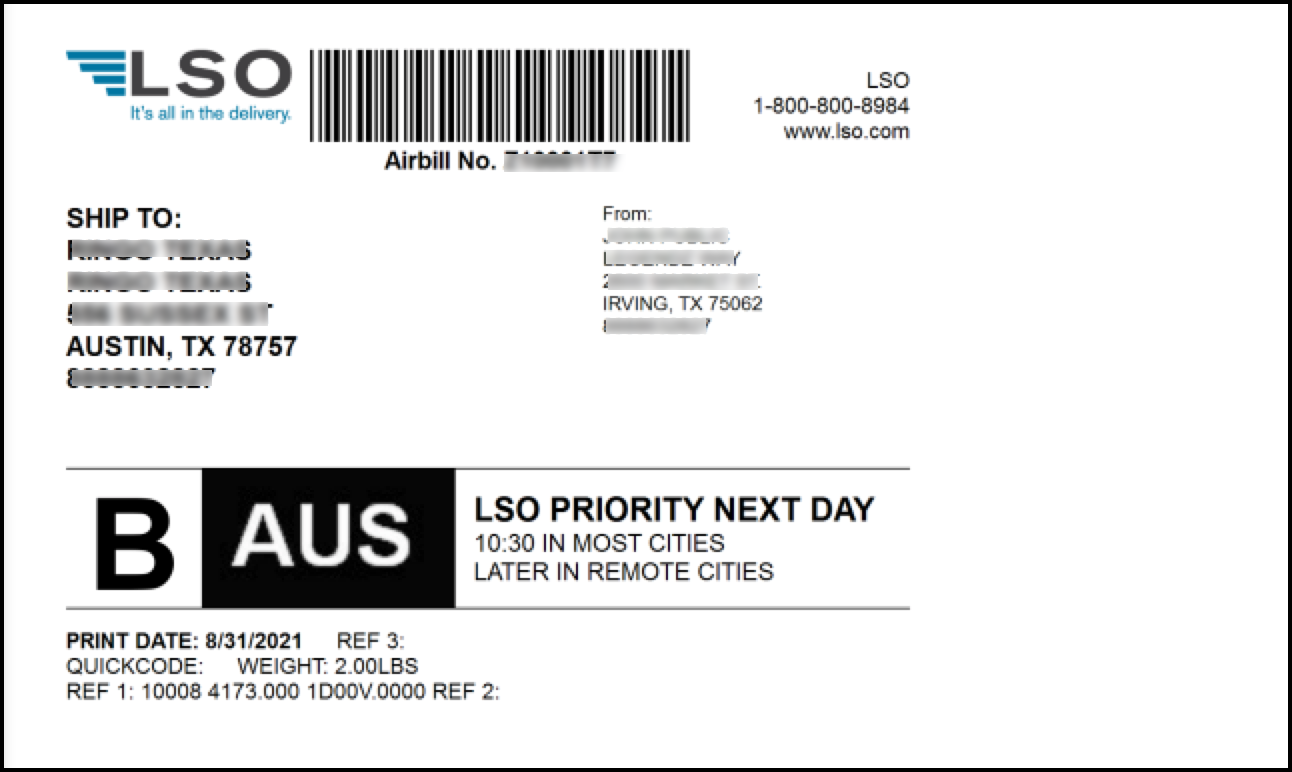LSO Carrier - Setup and Notes
You can use the carrier LSO for shipping from Infoplus. There are some specific limitations that need to be set up, which are listed here.
What is LSO?
LSO, Lone Start Overnight is a regional carrier based out of Texas. They deliver regionally to Texas and are moving into some surrounding states. You can find more information about LSO and what areas they service on their website.
-
Site setup data:
-
EasyPost Carrier Company Name String: LSO
-
Services:
-
SimpleGroundBasic
-
GroundBasic
-
SimplePriority2ndDay
-
Priority2ndDay
-
SimpleGroundEarly
-
GroundEarly
-
SimplePriorityBasic
-
SimplePrioritySaturday
-
PriorityBasic
-
PrioritySaturday
-
SimplePriorityEarly
-
PriorityEarly
-
-
How Can I Start Using LSO with Infoplus?
If you would like to utilize LSO, please fill out a new support ticket requesting for LSO to be added to your carrier list in Infoplus.
An Infoplus Support Agent will reach out to you with a New Carrier Request form, which you will fill out and send back to us. Then, we will add this request to our product backlog and give you an estimated completion date.
After you have LSO available in Infoplus, you will need to set up a new Parcel Account and connect LSO from EasyPost to Infoplus. Here is an instructional document on how to accomplish this integration.
Non-Standard Items for Infoplus Integration
LSO has some differences in the fields they require versus the fields Infoplus requires for shipping. Because of this, if you use LSO, you will need to set up and use a manifest script to reconcile these differences.
Below is a list of the unique LSO requirements:
-
‘name’ value for from_address is required
-
By default, in Infoplus, the 'from_address' populates via the Warehouse Address, which doesn’t have a name/attention, only a company name. LSO requires a Name in the 'from_address'
-
Can also fix this by using the Return Address Override (This is LOB specific though)
-
-
‘name’ value for to_address is required
-
In Infoplus, the Company is required but the Attention (mapped to to_address.name) is not, if using LSO, the Attention is required, but the company is now -- which requires you to map these fields differently using a manifest script
-
Sample Manifest Script
To customize Infoplus Manifest Calls, you can define the following functions for customizing different pieces of the integration:
- customizeEasypostPreRatesCall - Customize the data being sent in the Create Shipment call to Easypost
- In each of these functions, the following global variables will be available:
- orderNo - The Order No of Order we are making the manifest call for it can be used to get the Infoplus API Order model if needed
- lobId - The Line of Business Id of Order we are making the manifest call for
- packageNo - The package number of the Order we are making the manifest call for
- totalPackages - The total number of packages for the Order we are making the manifest call for
- cartonTypeId - The predefined packages id for this package that can be used to get the Infoplus API CartonType model if needed
- shipmentMapForRate - java map of the input that will be used to create the Shipment
- for Easypost shipments see: https://www.easypost.com/docs/api#shipments
- utils - object with the following methods:
- .log(message) - add a line to the Script Output's log
- infoplusApi - object which provides access to the Infoplus API, specifically, with the following methods:
- .search(type, filter, pageNo, limit, orderBy) - run a search query in the Infoplus API
- .getById(type, id) - get the record of the specified type identified by the id
- .getTags(type, id) - get the tags from Infoplus for the specified record
- .constructModel(type) - used to construct an API model object of the given type
- *See the https://developer.infopluscommerce.com/ for more details*
Sample Shipping Label
Example 1: