Rate Shopping Fastest and Cheapest Example Script
This is an example of a script you can use in Infoplus to ask Rate Shopping to search for the fastest and/or cheapest shipping options.
Navigate to the script table in Infoplus to add a new script that will automate your rate shopping to always search for the fastest or cheapest option for shipping.
This script can be used to rate shop a variety of days by changing this parameter:
if (days <= "3")
Make this change underneath the Start Parameter Check portion of the script code. Each day parameter will be its own script. For example, the 3-Day script will be a different script than 1-Day and each script will have its own Rate Shop Carrier like the examples below.
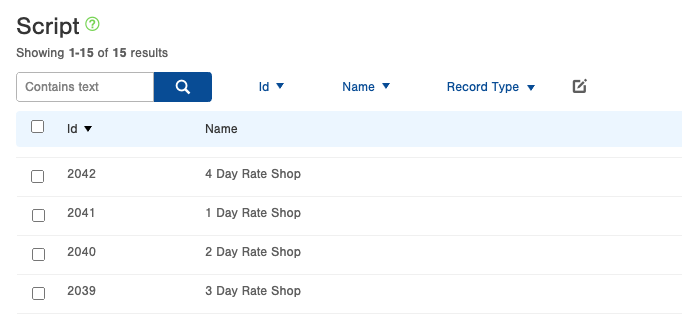
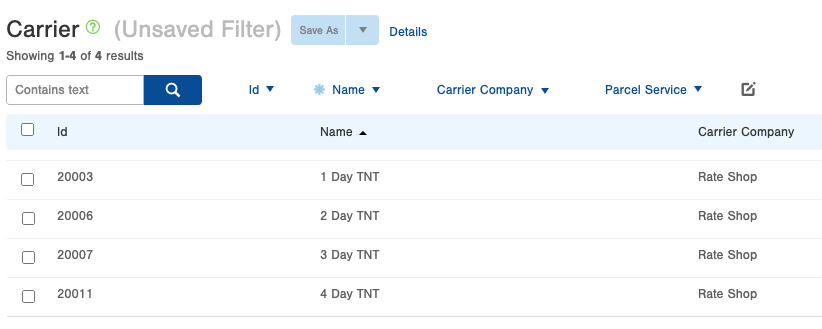
There are a variety of Data Points that can be used within the Rate Shop call:
- deliveryDays - delivery days returned by the service
- deliveryDate - date for delivery returned by the service
- deliveryDateGuaranteed - indicates if delivery window is guaranteed (true) or not (false)
- chargedRate - how much the package was/would-be actually charged at
Example Script: