You can change the company name and URL for your Infoplus, but it requires some coordination and work, listed below.
Infoplus Clients, you do have the option to change your company's name (URL address)!
This change requires detailed updates such as connection points between outside systems and Infoplus as well as You communicating the updated URL address to all users on your account.
This article describes the process of requesting such a change, along with touchpoints that will need updated to make this change successful.
How to Request To Rename Your Infoplus Account:
a. Provide new name and subdomain (i.e. west.example.com, east.example.com are subdomains of example.com) you would like to use to access Infoplus.
Example Ticket Rename Request:
Infoplus client, John's Logistics users' access the URL address as johnslogistics.infopluswms.com. John sold the company to Mary, Mary renamed the access as maryslogistics.infopluswms.com. Mary should submit a support request listing her new company name and requested subdomain, as follows:
Hello,
Please rename my Infoplus account from John's Logistics to Mary's Logistics, with the new URL maryslogistics.infopluswms.com. Also, could you please include in your response the timeline on this request. Thank you.
b. submit a new logo for inclusion on your site (optional)
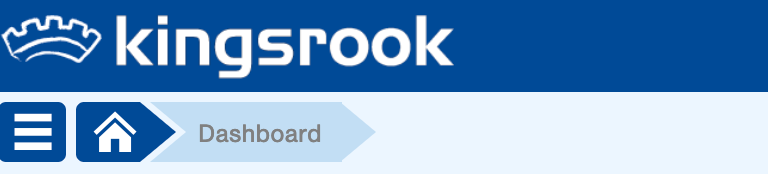
Scheduling The Change
2. The requested name & subdomain are available, the Infoplus support team will coordinate with you on the date for your site's name & URL to be changed. Typically, we recommend these changes off-hours, on a Thursday evening. We will not change your site without an agreement between the two of us on the date & time of the change so that you can coordinate with your users and external systems.
Once the time change agreement, between you and Infoplus, is complete, our team will schedule, verify then process your change. After completion, a follow-up email will be sent to you with the requested name change information (site's name & URL).
Clients Touch Points To Update (after the name change)
While the changing of the Infoplus account name & URL is done by the Infoplus support team, there are some changes that you may need to make as well, to ensure your operations continue to function as expected.
Bookmark / Navigation Updates
3. All users who access your old URL should either edit or delete then resave (add page) their bookmark, pointing to the new provided URL (included in the follow-up email).
a. click then right-click on the old bookmark to edit (paste new URL in the URL address section) or delete then add page (save) new URL
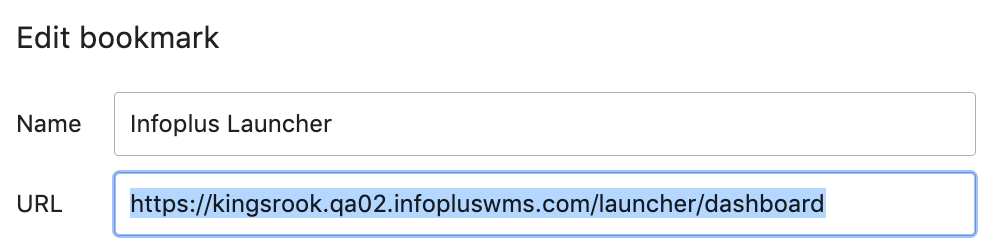
b. Be proactive before the change and advise your team of the new URL address
Example:
As of Thursday, January 1st, 2019 at 10:00 PM, we will now access Infoplus at maryslogistics.infopluswms.com. Please update your bookmarks and server URL in the mobile devices you use to access Infoplus and be ready to use the new URL address Friday morning!
Mobile Devices
If using the Infoplus Companion app on an iOS or Android device to access Infoplus on your warehouse floor, you will need to update the Server URL stored in the profiles on those apps.
Shopping Cart Connections
Depending on the type of Shopping Cart Connections you have in place, you may need to re-connect those sites to Infoplus (as most of these connections use webhooks to Infoplus that include your existing Infoplus URL). Our Infoplus Support Team will coordinate with you on what's needed for each of your connections, ensuring they continue to function successfully.
API Calls
Any integrations that have been built into your Infoplus account through the Infoplus API will need to be updated to point to your new URL address. The only update you should need is the URL/subdomain that you connect to, however, your existing API Keys will continue to function.

-1.png?height=120&name=InfoPlus-Primary-Logo%20(1)-1.png)