- Knowledge Base
- Modules & Features
- 3PL Billing
-
Getting Started
- Setting Up Your Test Site
- Step 1: Warehouse Configuration
- Step 2: Hardware Configuration
- Step 3: Setting Up Shopping Carts, Integrations, and EDI
- Step 4: Dashboard and Navigation
- Step 5: Item Configuration
- Step 6: Smart Filters & User Reports
- Step 7: Mobile Floor Apps
- Step 8: How To Receive and Put Away
- Step 9: Inventory Management
- Step 10: Warehouse Documents and Printing
- Step 11: Navigating Orders
- Step 12: Order Fulfillment / Picking
- Step 13: Packing and Shipping
-
Tutorials
-
Troubleshooting
-
Use Cases
-
Videos
-
Modules & Features
-
Glossary
-
Connect to Support
-
Infoplus Community Forum
'Status' Field on Invoice Worksheets
There are two statuses that might show up when running an Invoice worksheet: Running or Draft.
When dealing with Invoice Worksheets, you may notice the field outlined in red below:
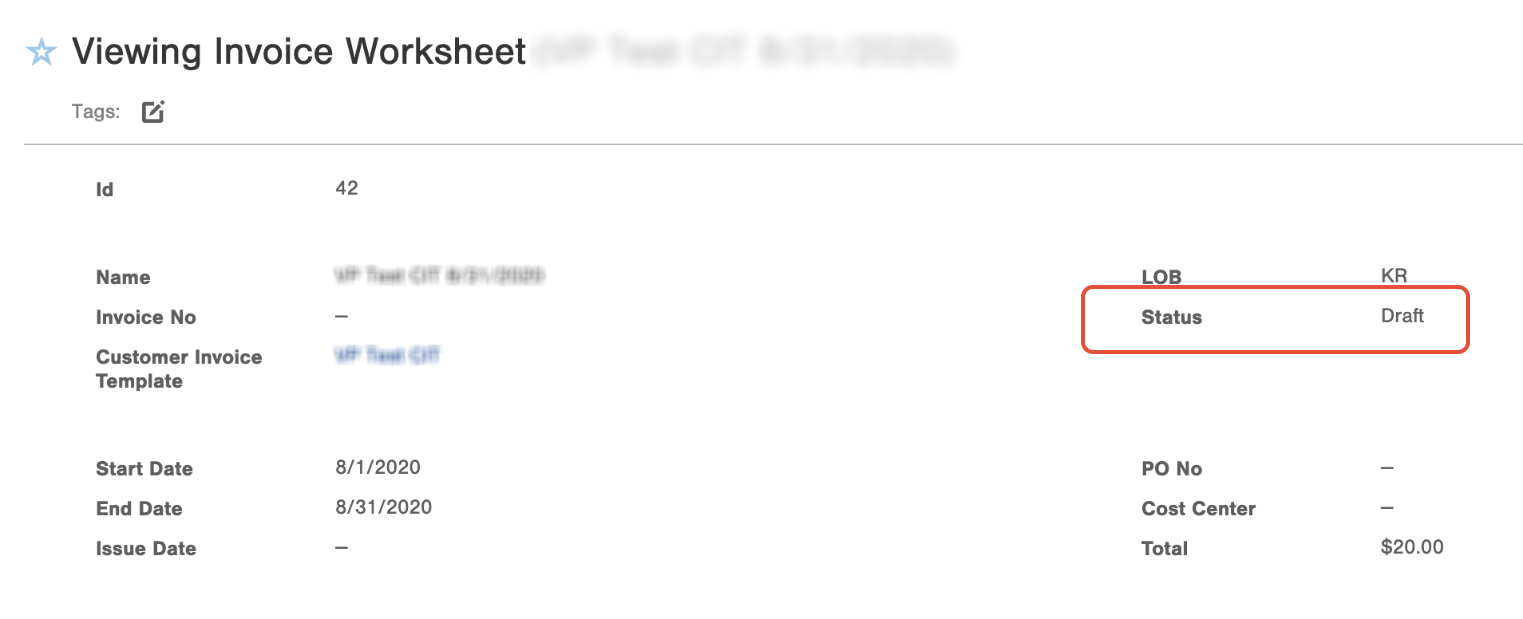
While the Invoice Worksheet is being created (and when the program is running), Infoplus calls this Running and assigns that status to the worksheet. After the Invoice Worksheet is complete and ready for viewing and use, its status is changed from Running to Draft. Running and Draft are the two statuses Infoplus uses in this field.
-1.png?height=120&name=InfoPlus-Primary-Logo%20(1)-1.png)