Find answers to the most Frequently Asked Questions about Infoplus Knowledge Base and Support.
Table of Contents:
How Do I Access My Old Tickets?
Why Can't I Submit a Ticket Via Email?
How Do I Login to the New Ticketing System?
How Do I CC More Users on an Open Ticket?
Why Am I Getting an Error When I Try to View Old Tickets?
Can I Request a Phone Call Instead of Submitting a Ticket?
How Do I Track the Status of My Open Tickets?
Are There Future Plans for a Forum?
How Do I Access My Old Tickets?
If you have old tickets with information you would still like to see, you can submit a new ticket with the same issue to get a solution. Unfortunately, access to tickets from the previous support system is no longer available.
How Do I Submit a New Ticket?
The ticket submission form lives in a new place. There are two ways you can access the ticket submission form, but they both take you to the same place:
1. Via the Green Question Mark when you are logged into Infoplus

2. Via the Knowledge Base homepage > Connect to Support
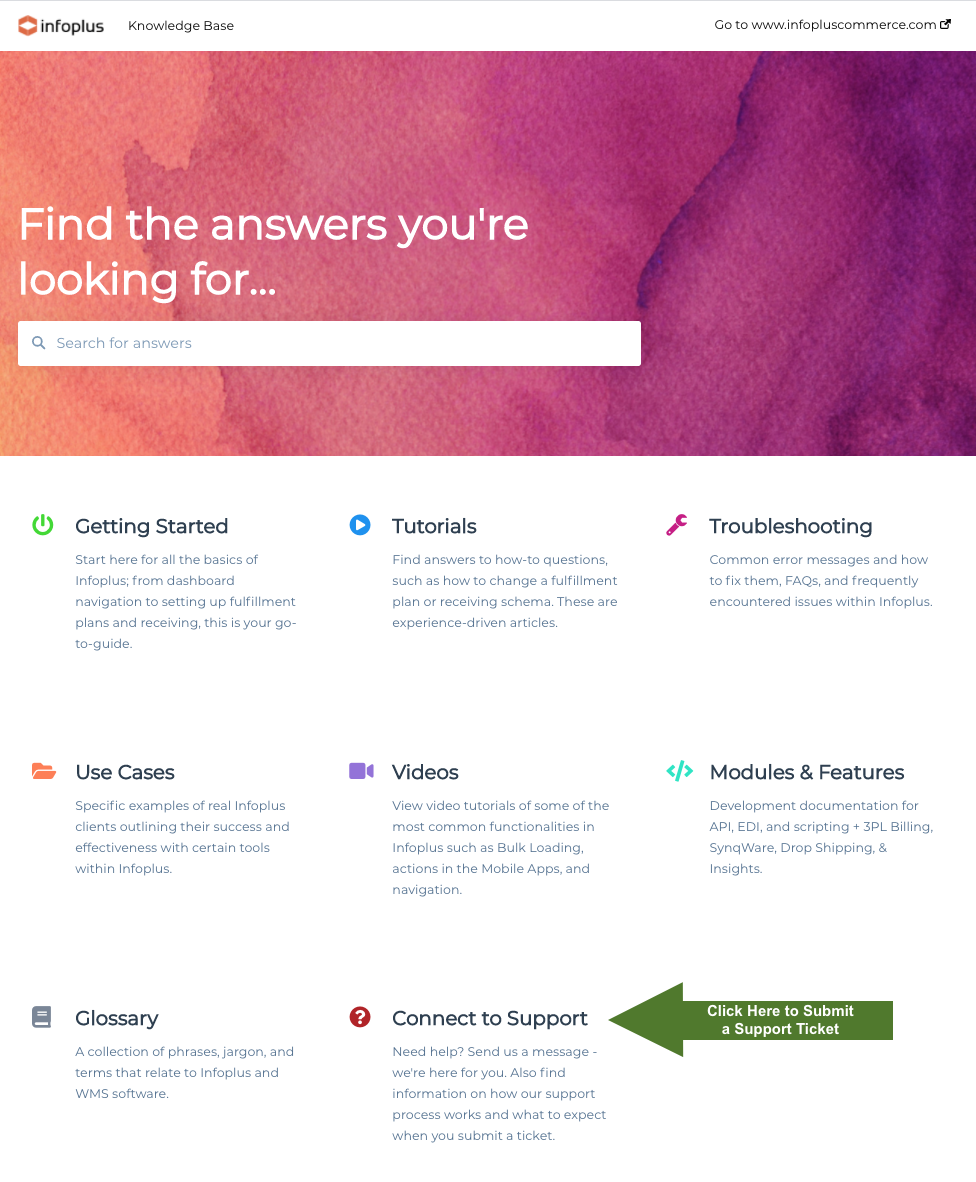
Why Can't I Submit a Ticket Via Email?
To streamline our Support process, we only accept tickets submitted via the form found on our Knowledge Base. This process ensures you receive a timely response from our Support Team. Here is what the updated ticket submission form looks like:
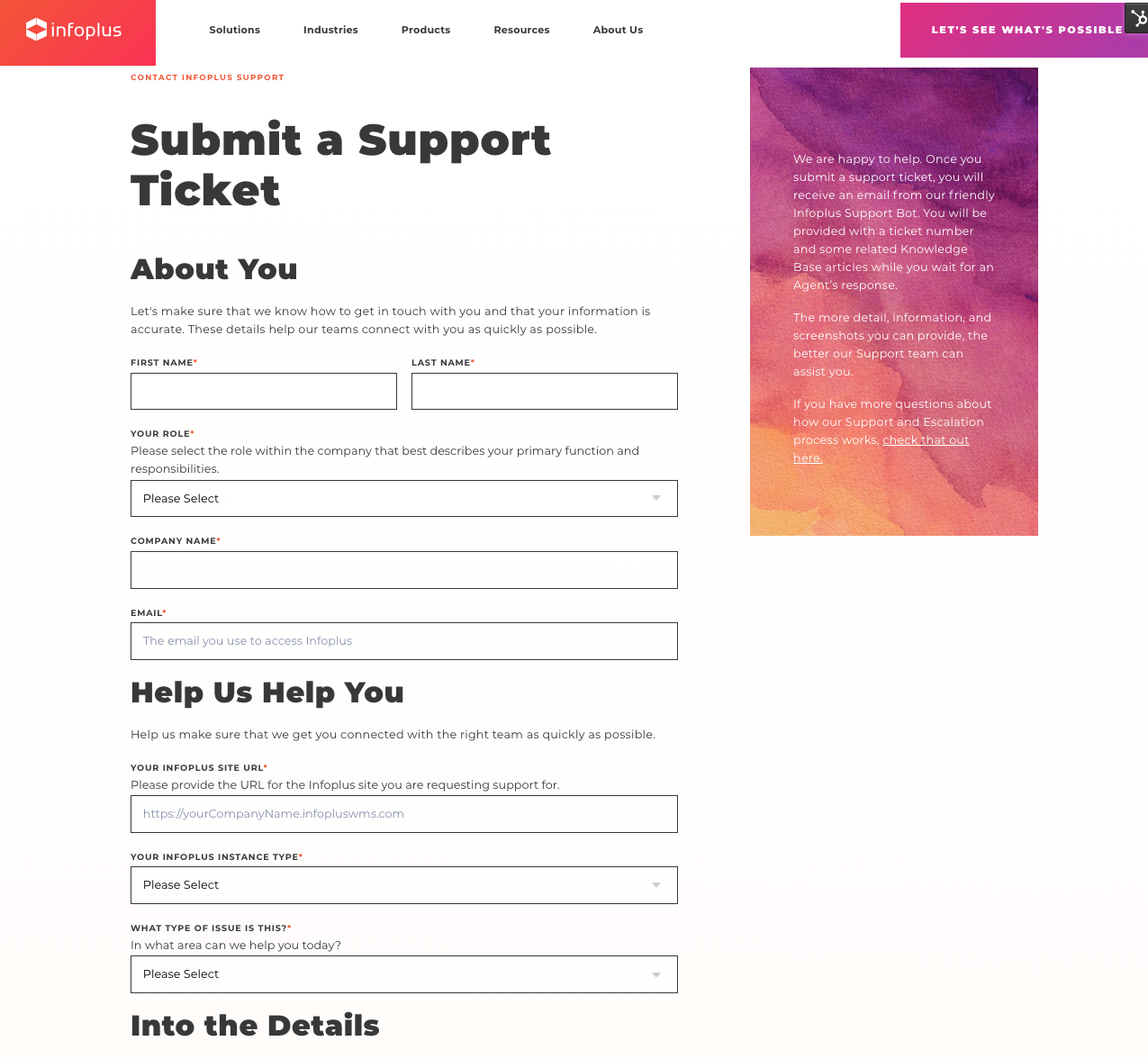
How Do I Login to the New Ticketing System?
Our new Support Portal does not require you to log in to use it. We work some magic on the back end to check your credentials and ensure you are eligible to receive Infoplus Support. If there is a problem where we do not recognize your email or you are not an active customer, we will reach out to try to figure out what went wrong.
How Do I CC More Users on an Open Ticket?
All ticket communication is facilitated via email, so all you need to do to add a co-worker to an open ticket is CC them on any of the emails.
Note: The person who submits the ticket will always be the primary point of contact for our Support Team.
Why Am I Getting an Error When I Try to View Old Tickets?
Tickets worked in our old Support Portal are no longer available to access or view for Infoplus users. If you would like information that was available to you via an old Support ticket, you can submit a new ticket with the same question and our Support Team will assist you with an updated answer that you can store in your records.
Can I Request a Phone Call Instead of Submitting a Ticket?
At this time, the only way to connect with Infoplus Support is via the form housed on our Knowledge Base. Tickets submitted to the Infoplus Support team are facilitated via email communications.
How Do I Track the Status of My Open Tickets?
If you have any open tickets with Infoplus Support, you will receive an automated Daily Digest Email that summarizes each of your tickets, including their status, submit date, and current Support Tier. Additionally, this Daily Digest Email includes recently closed/resolved tickets with the same information.
-png.png)
Additionally, you can track the status of your open tickets via email communication from the handy-dandy Infoplus Support Bot. The Infoplus Support Bot will send you emails throughout the lifespan of your ticket, letting you know what is going on. Here are the emails to expect:
- Ticket Accepted/Rejected Email
- Ticket moved to a different pipeline Email
- Ticket past due Email
- Ticket waiting on more information from you Email
- Ticket Resolved
- Ticket Closed
Where is the Infoplus Forum?
The updated Support experience does not include a Forum. Rest assured, we did save all previous communication and threads from the Forum and will continue to use those requests as a guide for development. We made the decision to retire the Forum to streamline communication between Infoplus clients, our Support staff, and the Development team.
Although there is no designated Forum, you can submit a ticket with the drop-down selection of “Feature Request” to submit ideas for enhancements to the Infoplus application.
Infoplus sends out a Product Update email with every release to inform users of new updates and bug fixes. Often, these updates are directly tied to client requests. You can see all Infoplus product updates here.
Are There Future Plans for a Forum?
Yes. Infoplus is planning to launch a new program for users that will connect them directly with Certified Infoplus Professionals such as Product Managers, Engineers, and Customer Success Agents.
When launched, users will be able to enroll in this program to request product/features updates/enhancements and directly engage in dialogue with Certified Infoplus Professionals.
Stay tuned for future updates on this program’s launch.
-1.png?height=120&name=InfoPlus-Primary-Logo%20(1)-1.png)