- Knowledge Base
- Use Cases
-
Getting Started
- Setting Up Your Test Site
- Step 1: Warehouse Configuration
- Step 2: Hardware Configuration
- Step 3: Setting Up Shopping Carts, Integrations, and EDI
- Step 4: Dashboard and Navigation
- Step 5: Item Configuration
- Step 6: Smart Filters & User Reports
- Step 7: Mobile Floor Apps
- Step 8: How To Receive and Put Away
- Step 9: Inventory Management
- Step 10: Warehouse Documents and Printing
- Step 11: Navigating Orders
- Step 12: Order Fulfillment / Picking
- Step 13: Packing and Shipping
-
Tutorials
-
Troubleshooting
-
Use Cases
-
Videos
-
Modules & Features
-
Glossary
-
Connect to Support
-
Infoplus Community Forum
How to Use Barcodes for Infoplus Actions
A scanner is a great tool to use to efficiently perform warehouse operations in Infoplus (e.g., picking items, packing cartons, shipping orders, etc.).
Some operations involve the need to tap or press buttons on the screen, whether connected to a mobile device or a desktop computer. Create barcodes for those actions to eliminate the need to put down a scanner and use the keyboard.
For example, when packing cartons, scan a barcode to activate the Close Carton button as shown in the screen below so you don't have to put down the scanner:
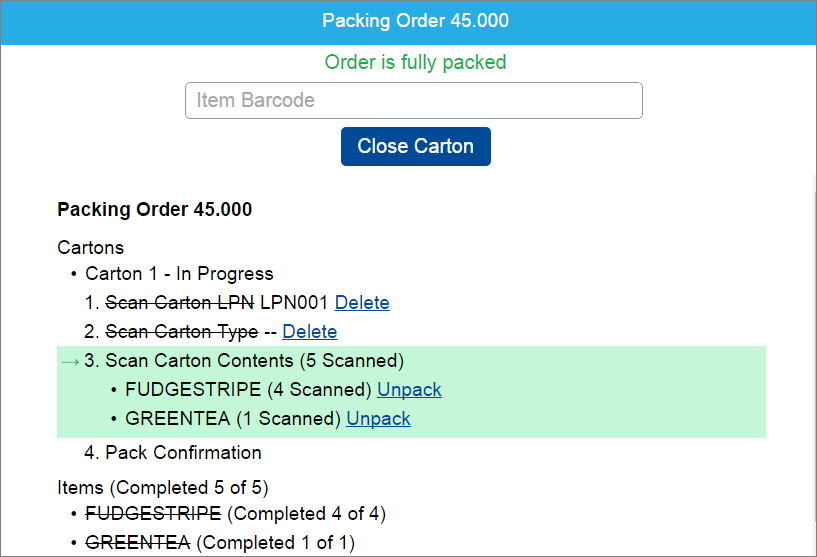

-1.png?height=120&name=InfoPlus-Primary-Logo%20(1)-1.png)