Verify Parcel Rates
To look up or verify the rate for a parcel shipment (before or after it ships), run a Parcel Rate Verification (if your Infoplus permissions allow). Compare rates across different service levels offered by the carrier.
How to Verify Parcel Rates
-
Access the Parcel Rate Verification process. Two ways:
From the Dashboard: Click the “Warehouse Operations” tab, click the “Manifest Setup” App, then click the “Parcel Rate Verification” Process.
From the Quick Actions shortcut: Press a dot (period) on your keyboard, then select “Parcel Rate Verification” from the list of Processes.
The Setup step in the Process appears: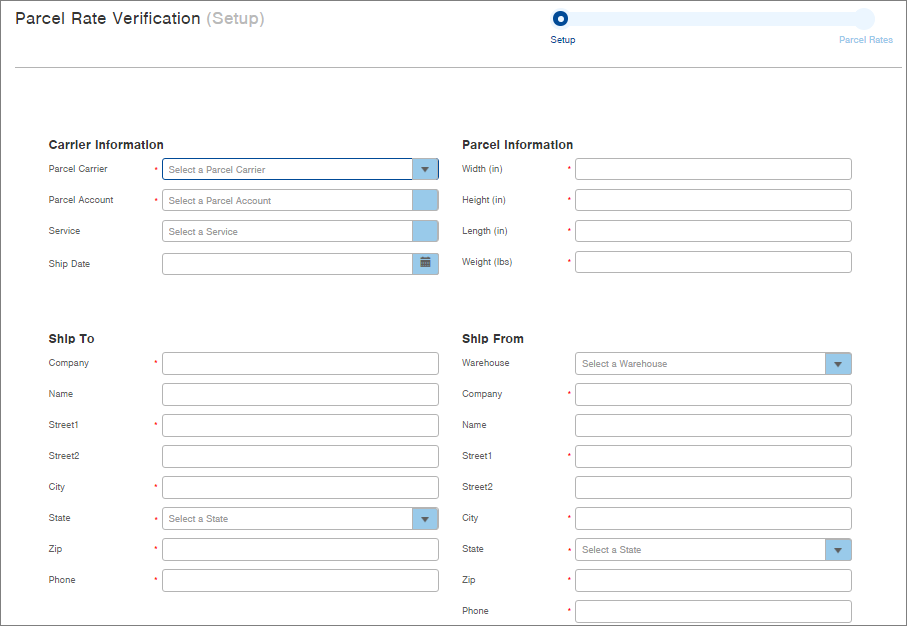
- Select the Parcel Carrier for which you are verifying rates (e.g. UPS).
- Select the Parcel Account containing the Carrier to be verified.
- (Optional) Select the Service for which you are verifying rates (e.g. UPS Ground). If you want to view rates for all available Services with the selected Carrier, leave the Service field blank.
- (Optional) Select the Ship Date if you want to verify rates for a particular shipment date.
- In the Parcel Information section, enter the Width, Height, Length, and Weight of the parcel.
- In the Ship To section, fill in the details for where the shipment is going. Fields with red asterisks are required.
- In the Ship From section, fill in the details from where the shipment is originating. Fields with red asterisks are required. NOTE: Filling in the Warehouse field will automatically fill in other fields.
- Click Next. The Parcel Rates display.

NOTES regarding the results:
-
The above screenshot shows all Services for the selected Carrier because Service was not selected on the previous screen. If a Service is selected, only one rate will appear.
-
Some rates may not be available based on your selections in the previous screen. For example, if looking up UPS rates for shipping to Chester, MA, the Early AM rate would not be available. The row for that Service would not display in the results.
Here's a Description of the Amounts that display in Parcel Rates screen:
- The Retail Freight Amount is the rate for this shipment if you ship through the carrier’s store or website (vs. a contract for a regularly-scheduled daily pickup).
- The Published Freight Amount is the rate for this shipment if you have a contract for regularly-scheduled daily pickups (vs. going to the carrier’s store or website to arrange a pickup).
- The Charged Freight Amount (if displayed) is the rate you would be charged for this shipment, including any customer discounts, if applicable.
- NOTE: The "Charged Freight Amount" rate may not display or may be blank. For example, if you are a Third Party Logistics company, you may have chosen not to display the freight discount you receive.
