Job time is an automatic log of time spent in the Infoplus warehouse floor apps. You can extract this data from the Job Time Table.
View Job Time records and/or export data to Excel or PDF using the Job Time Table.
View Job Time Data
- Access the “Job Time” table. Two methods:
From the Dashboard: Click the “Warehouse Operations” tab, click the “Labor Management” App, then click the “Job Time” Table.
From the Quick Actions shortcut: Press a dot (period) on your keyboard, then select “Job Time” from the list of Quick Actions.
Sample Job Time table: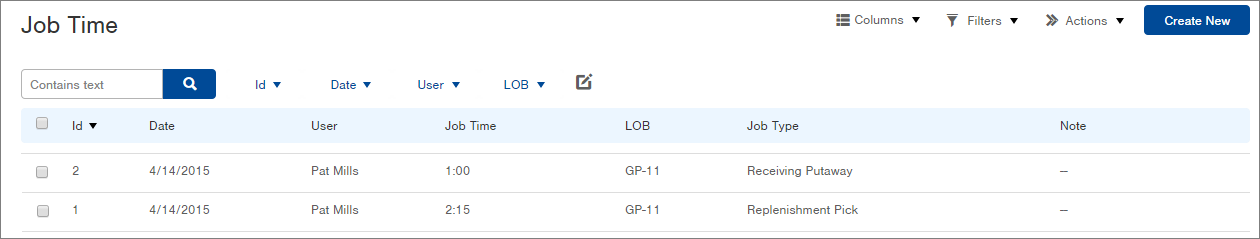
-
To view a record in more detail, click on the record. Here is a sample job time record:
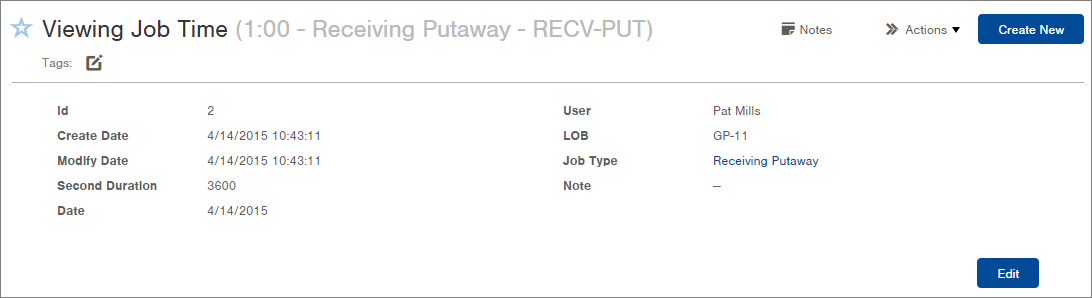
Export Job Time Data to Excel or PDF
- Within the Job Time table, click the Actions button.
- Select Excel or PDF. An Export window will appear.
- If you want to export all rows and visible columns, click the Start Export button.
If you want to customize the export, (i.e., export only selected records), click the Advanced link and click the Custom Export radio button. Make your custom selections and then click the Start Export button. - Click the Download Report button to download the file. NOTE: The report is also available via a link that can be shared for 30 days.

-1.png?height=120&name=InfoPlus-Primary-Logo%20(1)-1.png)