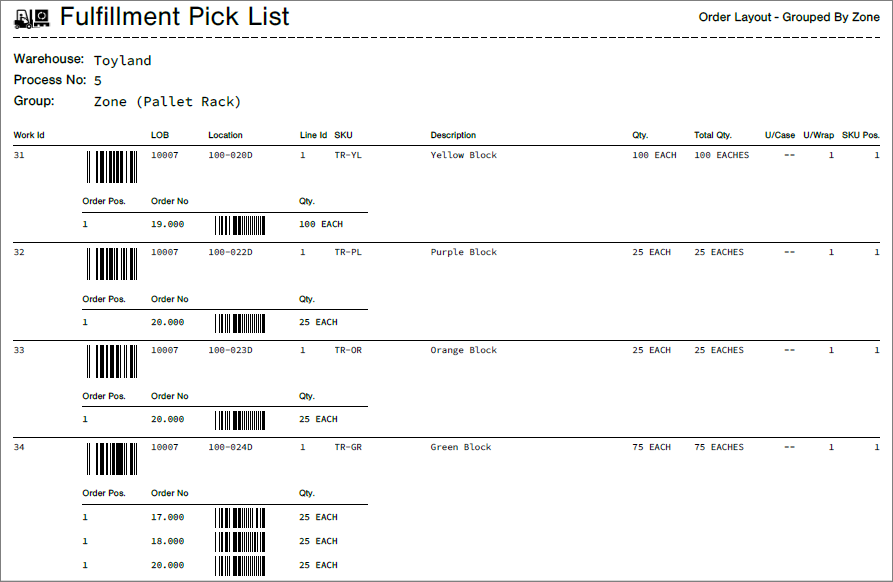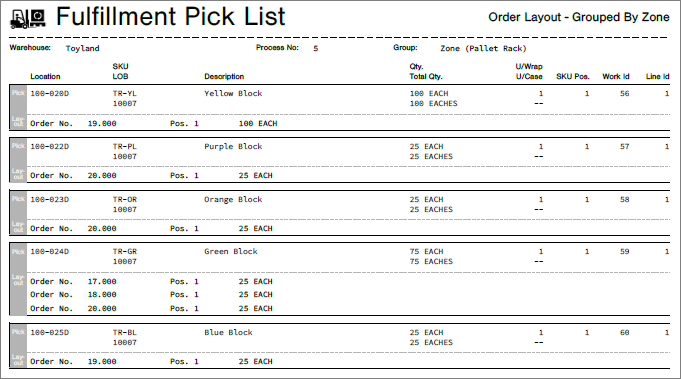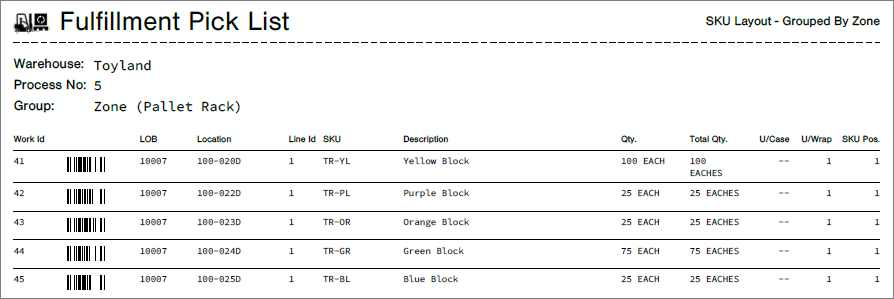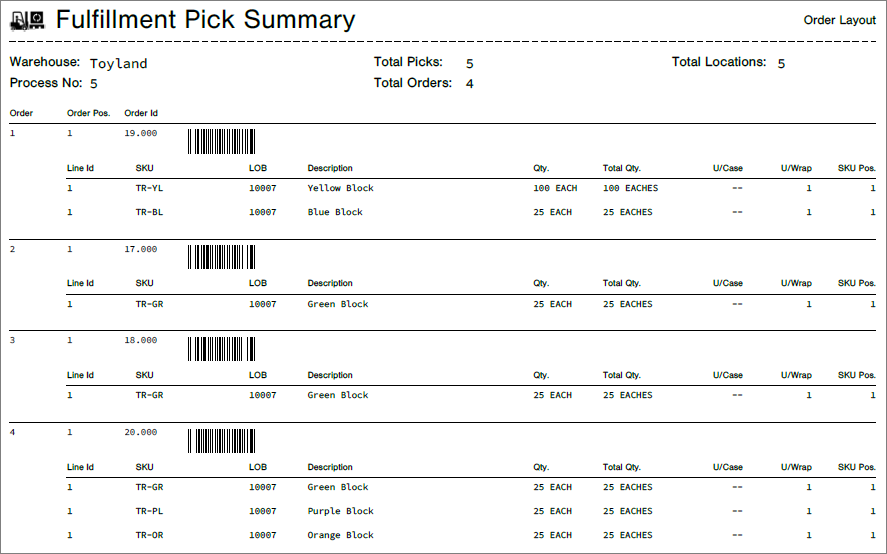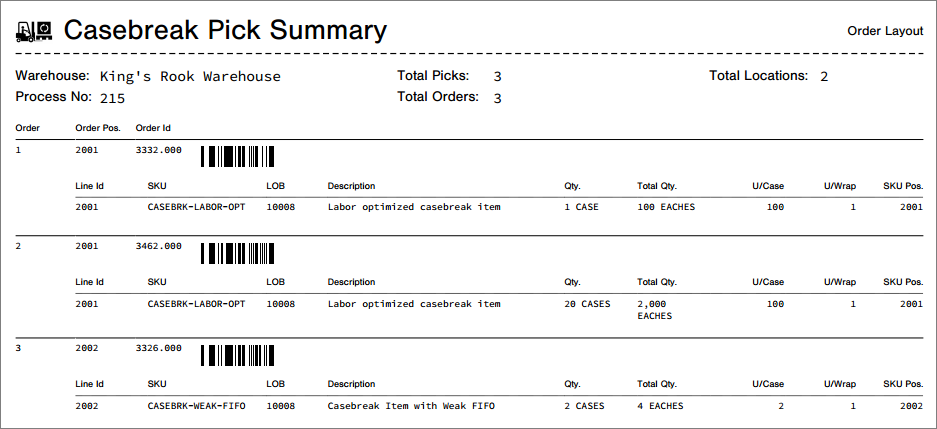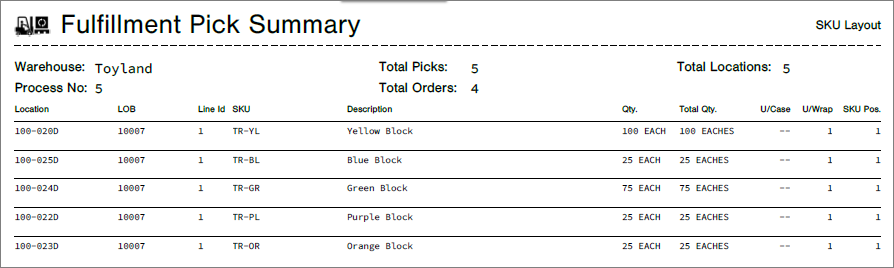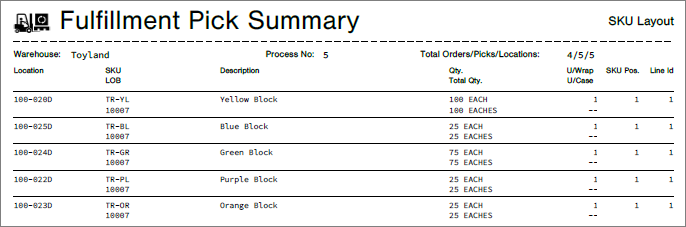Visual sample documents for pick list and pick summary documents.
View Sample Pick Documents
A Pick Document is a List or Summary report of pick work. You select Pick Documents when you fulfill orders (Run Fulfillment). You can select different layouts, grouping, and sort options for each pick document.
See below for descriptions as well as "Normal" and "Condensed" samples of the following Pick documents:
- Pick List Layout by Order (includes sample "Casebreak" report)
- Pick List Layout by SKU
- Pick Summary Layout by Order (includes sample "Casebreak" report)
- Pick Summary Layout by SKU
Pick List Layout by Order ("Normal" Format)
Use this report layout when you want a list of Orders and their corresponding quantities to display under each location for each Pick. For example, if picking items to be placed into a cart, you can easily see, for each pick at a location, which order position and what quantity of the item should be put into the cart.
NOTE: If you selected to use the "Simple Wave with Casebreak" Picking Rule, a separate Pick List will be generated for casebreak-enabled items indicating how many cases to pick. Here's an example of a "Normal" formatted Pick List report for Casebreak Picking: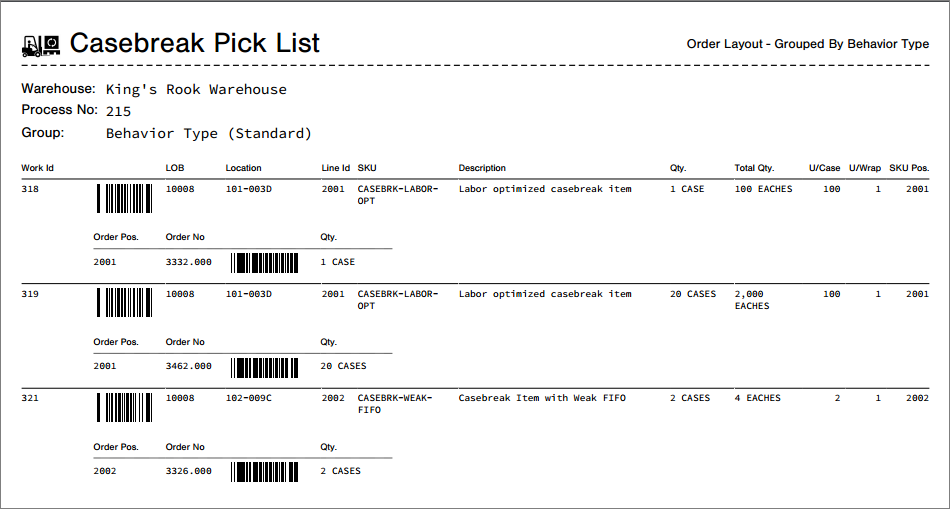
NOTES:
- If the Item record has a value in the Warehouse Display Field (Operations tab) that specifies a field other than SKU for use on Pick documents (e.g., UPC, Vendor SKU, Product ID Tag , Rank), the value in that field will appear in place of the SKU on the Pick List report.
- You can also get a "Condensed" version of the Pick List Layout by Order.
The condensed format displays a portrait document without barcodes and less padding between rows, similar to this:
Pick List Layout by SKU ("Normal" Format)
Use this report layout when you want to allow grouping and sorting of picks by various criteria, such a by Zone, Level, etc.
NOTE: As described above in the Pick List Layout by Order ("Normal" Format) section, if the Item record has a value in the Warehouse Display Field (Operations tab) that specifies a field other than SKU for use on Pick documents, the value in that field will appear in place of the SKU on the Pick List report.
NOTE: You can also get a "Condensed" version of the Pick List Layout by SKU. The condensed format displays a portrait document without barcodes, similar to this:
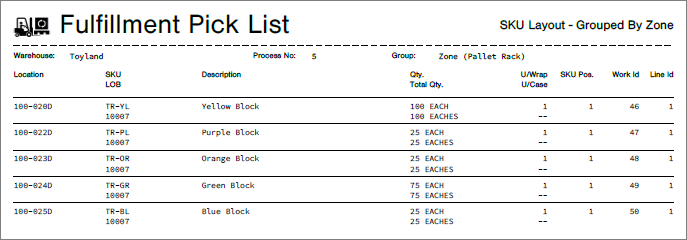
Pick Summary Layout by Order ("Normal" Format)
This layout is often used to allow QC on each Order to ensure that the proper quantities for each SKU have been picked.
NOTE: If you selected to use the "Simple Wave with Casebreak" Picking Rule, a separate Pick Summary will be generated for casebreak-enabled items indicating how many cases to pick. Here's an example of a "Normal" formatted Pick Summary report for Casebreak Picking:
NOTE: If the Item record has a value in the Warehouse Display Field (Operations tab) that specifies a field other than SKU for use on Pick documents, the value in that field will appear in place of the SKU on the Pick Summary report. Here is an example showing the appearance of such a record in the Item table and the corresponding Pick Summary report. The Warehouse Display Field specifies the use of the custom field called “Alternate TR SKU” (value “GAM-NBA2K15-PS4-B1”) instead of the SKU (value “2K-20097-18”):
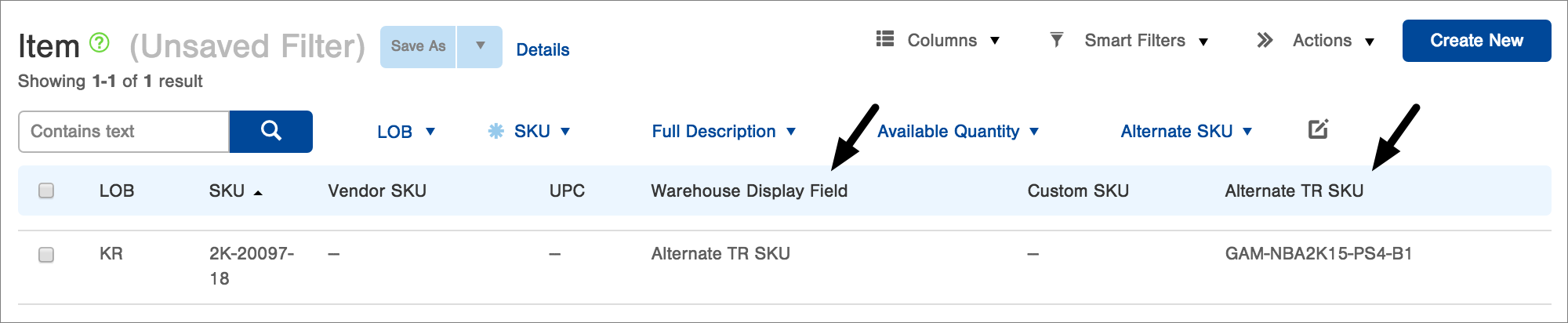
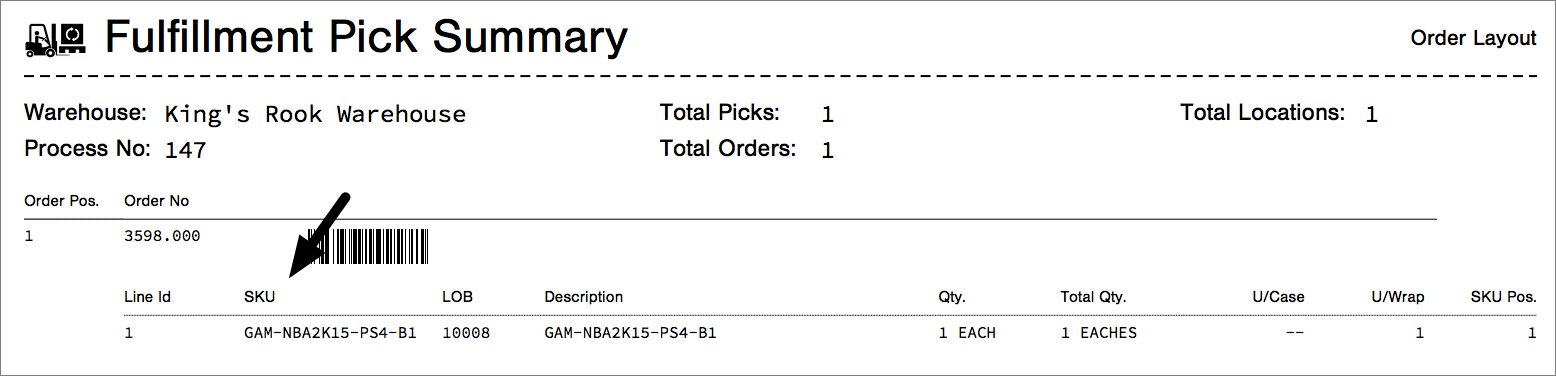
NOTE: You can also get a "Condensed" version of the Pick Summary Layout by Order. The condensed format displays a portrait document without barcodes and less padding between rows, similar to this:
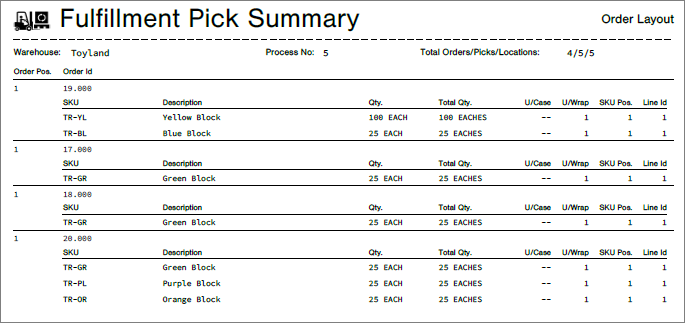
Pick Summary Layout by SKU ("Normal"Format)
This layout is often used to validate the results of all picks for an Allocation Process. Someone can visit each position of each pick and double-check the proper quantities have been selected.
NOTE: As described above in the Pick Summary Layout by Order ("Normal" Format) section, if the Item record has a value in the Warehouse Display Field (Operations tab) that specifies a field other than SKU for use on Pick documents, the value in that field will appear in place of the SKU on the Pick Summary report.
NOTE: You can also get a "Condensed" version of the Pick Summary Layout by SKU. The condensed format displays a portrait document without barcodes and less padding between rows, similar to this:

-1.png?height=120&name=InfoPlus-Primary-Logo%20(1)-1.png)