Infoplus Product Update: 4x6 and 4x8 Packing Documents

You can now generate 4x6 or 4x8 inch packing slips and order assembly guides within Infoplus, to give you more control over your printing needs during order fulfillment.
Product Updates
4x6 and 4x8 Packing Slips
Infoplus now offers two new options for packing slip layouts: 4x6 and 4x8 inch page sizes. These documents have been designed to print on a label printer, and if you are using Infoplus Auto Print, your documents will be sent to the corresponding printer that you have setup in your Profile, based on their size.
To start using one of the new sizes of packing slips, choose the one you want when setting up a packing slip template in the layout field:
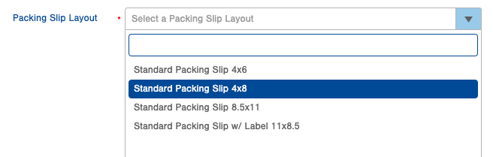
- If you have an existing packing slip template that you are using, we recommend you duplicate it, then switch the layout on the duplicate, and confirm that the setup is working for you, before switching your operations to use the new templates.
- You can use the preview packing slip Template process from the packing slip template table, to review your setup and confirm that you have the information you need on your templates.
4x6 and 4x8 Order Assembly Guides
You can also now generate order assembly guides as part of your fulfillment processes in three different page size layouts: 4x6, 4x8, or the original full-page 8.5x11. You can select your order assembly guide layout as part of your fulfillment plans:
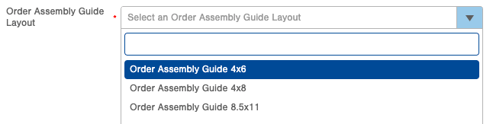
Updates to Warehouse Documents action on Orders table
The "Warehouse Documents" report action on the orders table has been enhanced as part of this update. You can now select new the page size layout options for order assembly guides. The setup screen now gives you more information about the documents you are preparing to generate, while also allowing you to choose override templates:
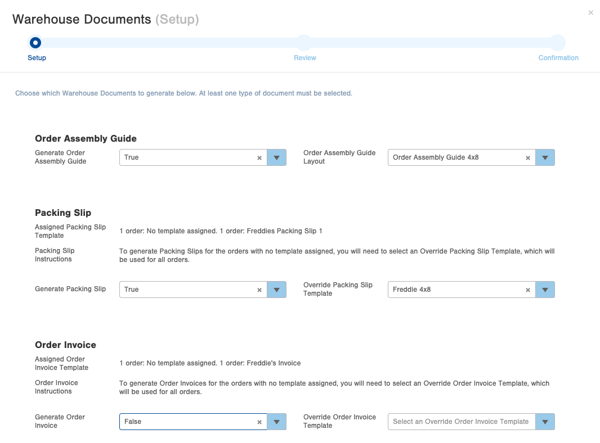
- You can choose which page size layout to use when generating Order Assembly Guides. You can choose one of the new sizes, 4x6 or 4x8, or the original, 8.5x11.
- Infoplus will now tell you what templates are assigned to the order or orders you have selected, to help you know what's going to be generated, before it happens.
- You can now choose an override template for your packing slips or order invoices, which is required if your orders do not have a template assigned to them, or which you can use to override the template that is assigned to your orders.
- When running for multiple orders, this process will now allow you to continue, even if some of the orders have errors. You can also now go back from the review screen to the setup screen, if you need to adjust your settings.
- Note that the "Ad Hoc Warehouse Documents" process has been retired, as its unique functionality (choosing which templates to print) is now available in the "Warehouse Documents" process.
Key Knowledge Base Updates
- There are two new articles that help explain some of the options available with Infoplus shopping cart connections:
- Shopping Cart Connection Actions - Sync Fields describes the three "sync" fields on the shopping cart connection table, and how they provide the on/off switches for your connections.
- Shopping Cart Connection Actions - Manual Processes introduces the actions that you can manually run against a shopping cart connection.
- The updated View Fulfillment Process Errors and Incomplete Allocation Details article, and new Bulk Load Troubleshooting article give you more of the information you need to help you get through some of the more commonly encountered warnings and errors from these two frequently accessed parts of Infoplus.
- Some areas of Infoplus that you can now control directly have these new articles:
Quick Fixes and Change Log
- IPDESK-3378 - Fixed some cases where Quick Search could show records which were previously deleted
- IPDESK-3378 - Updated lookup parcel rate process to work with USPS MediaMail
- IPDESK-3361 - Updated error detail box on fulfillment process screen to not hang browser when too many records exist
- IPDESK-3354 - Corrected data pulled into smart documents used against line items on fulfillment processes
- IPDESK-3334 - Fixed issue in ship station where an earlier error could cause labels to incorrectly be labeled as 2 of 2.
- IPP-187 - Enhanced validation on user and role tables, to block putting users in states where they could not log in.
- IPDESK-3402 - Improved stability of cartonization action
- IPDESK-3401 - Fixed errors when querying order table through API by customerNo
- IPDESK-3398 - Improved error handling when working with lineOfBusiness table through API
- IPDESK-3397 - Fixed situation where closed ASN's may not have accurate status updates
- IPDESK-3385 - Fixed intermittent errors generating packing slips for certain KOD (Kit) situations
- IPDESK-3381 - Fixed URL encoding to support user report names with special characters (e.g., "#")
- IPDESK-3379 - Updated fulfillment picking work to always show correct unit descriptions rather than hard-coded "eaches"
- IPDESK-3409 - Added process for users to setup their own LocalConnect accounts
- IPDESK-3406 - Add customFields table to the Infoplus API
- IPDESK-3405 - Fixed handling of topUp field on item table in Infoplus API
- IPDESK-3404 - Fixed display of charge code field on line items from orders in On Order status
- IPDESK-3393 - Add ability for users to setup logo for use within Infoplus
- IPDESK-3426 - Fixed BigCommerce shopping cart connections to import all line items for orders with more than 50 lines.
- IPDESK-3407 - Improved validation when modifying Override Item Receipts for Fulfillment on orders
- IPDESK-3394 - Corrected issue where "from" address on return labels may be incorrect
- IPDESK-3388 - Fixed situations where jobs may not be marked as complete after fully received
- IPDESK-3430 - Added system-generated tag to work tickets where user selected "short ticket"
- IPDESK-3431 - Improved cartonization behavior for orders with large number of units (e.g., over 1,000)
- IPDESK-3419 - Fixed situations where quick adjustment could be assigned to incorrect LOB when duplicate SKUs exist
- IPDESK-3417 - Updated Contains Text and Quick Search to work for accounts with large numbers of LOBs
- IPDESK-3445 - Corrected issue where DHL international shipments were not correctly identified as DHL in Shopify
- IPDESK-3441 - Fixed bug that caused custom fields from item table to not appear on perpetual inventory log
- IPDESK-3437 - Fixed order bulk load to work when the same customer no is found in more than one LOB
- IPDESK-3436 - Fixed ability to use Warehouse Document customizer scripts for fulfillment pick work
- IPDESK-3418 - Corrected issue where unit descriptions in 3PL billing order line activity could get out of sync
- IPDESK-3392 - Improvements to stability of connections to scales in warehouse apps when moving back and forth between packing and shipping
- IPP-433 - Added support for 4x6 and 4x8 packing slips and order assembly guides
- IPDESK-3465 - Improved validation on order creation, to block carrierIds which are not active
- IPDESK-3455 - Fixed smart documents on fulfillment process order lines to use proper quantity for lines allocated from multiple lots
- IPDESK-3448 - Fixed edits on line of business table to propagate updated name to the data source used by packing slip templates
- IPDESK-3440 - Add ability for Shopify connections to import more than 60 days of orders; Improved ability to redo connecting Infoplus to a Shopify site
.png?width=225&height=60&name=Logo%20(7).png)


