Infoplus Product Update: Scripts to Customize Creating Parcel Labels and Overriding Item Receipts for Fulfillment Through the API

Two new capabilities have been added to Infoplus, to give you more control of your parcel labels and order-specific inventory allocation.
Product Updates
Scripts to customize creating parcel labels
In Infoplus, you can now inject custom Scripts into the process that creates parcel labels, allowing you to add your own business rules, giving you more control of your shipments. Some example uses for this feature are:
- Adding Dry Ice to labels (based on your custom business rules)
- Adjusting the weights of items (i.e., to make sure you qualify for the parcel service you want)
- Using alternative international options (such as changing Incoterms based on order attributes)
To use this capability, you need to create a script of type Manifest and assign that script to the orders that you want it to apply to, in the Manifest Script field. You can read more about this feature and learn how to get started using it on our knowledge base.
Overriding item receipts for fulfillment when creating orders through the API
You can now specify Override Item Receipts for Fulfillment when you create or update an order through the Infoplus API or an Infoplus Script. Previously this feature was only available through the user interface, but now that it is in the Infoplus API, you can set this value on your orders through your API integration into Infoplus. You can also use a script and trigger to update these values for orders.
With this ability, you can make sure that a specific order receives inventory from a specific production lot, PO, or product id tag, by specifying the corresponding Item Receipt's id.
To use this feature, add an overrideReceiptsForFulfillmentList containing itemReceiptId values, under your lineItem objects:
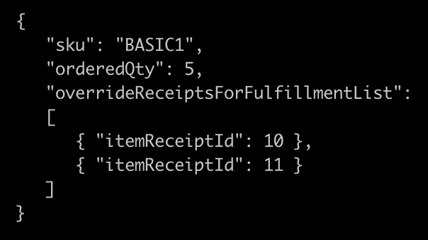
Knowledge Base Updates
Two new how-to articles have been created this week, to help you bette serve your customers, using Infoplus Building Blocks:
Full Change Log
- OB-1695 - Add the ability to use scripts to customize the creation of Parcel Labels
- IPDESK-3185 - Fixed issue where Will Call orders were being flagged as requiring customs data
- IPDESK-3184 - Corrected display of Creation time for files attached to records
- IPDESK-3182 - Fixed to allow saving subscriptions at midnight
- IPDESK-3165 - Eliminated errors storing customer records containing non-supported characters.
- IPDESK-3163 - Improved presentation of error messages from shopping carts
- IPDESK-3159 - Fixed errors doing order bulk load if values in parcel label reference fields were too long
- OB-1944 - Add Item Receipts for Fulfillment to order API
- OB-1693 - Fixed API and Script handling of 3PL Billing Invoice Templates & Worksheets.
- IPDESK-3202 - Corrected display of green highlight bar in Pick to Cart when scanning LPN's
- IPDESK-3201 - Added length validation to Tracking No. field in shipping non-parcel orders
- IPDESK-3916 - Corrected issue where "Job" service type was sometimes being duplicated when running jobs
- IPDESK-3188 - Disabling fields that allowed unintentional access to unsupported features (Assembled Kits, Item requiring legacy Production Lots to ship).
- IPDESK-3173 - Improved display of parcel error messages to the user when running Mass Distributions.
- IPDESK-3145 - Updating item footprint dimensions to require non-zero value, which would cause unclear cartonization errors.
.png?width=225&height=60&name=Logo%20(7).png)


