Infoplus Product Update - October 11, 2023

The Headlines:
We're excited to share two game-changing updates with you in this off-calendar release, effective October 11th:
- Infoplus Now Supports UPS, Tusk, and DHL eCommerce through eHub
- Warehouse Inventory Table - Your Inventory Management Powerhouse
- UI/UX Update: Text is Bold on the Active Task in the Mobile App
- Pro Tip: Don't Forget to Book Our Infoplus Experts Today!
Shipping with UPS, Tusk, and DHL eCommerce Now Available through eHub
Exciting news for all Infoplus users! Infoplus now supports shipping with UPS, Tusk, and DHL eCommerce via our trusted shipping partner, eHub. And what's doubly exciting? If you make the switch before peak, eHub will give you a $100 meter credit.
Wondering why you should ship with eHub?
- 3PL Network Access: Shipping with eHub grants you complimentary access to eHub's 3PL Network. Get verified 3PL leads through eHub's 3PL matching system.
- Competitive Shipping Rates: eHub offers some of the most competitive shipping rates in the market. Say goodbye to high shipping costs and boost your profit margins simply by shipping through eHub.
Ready to elevate your warehouse and shipping operations? Click the button below the get set up to ship with eHub and start experiencing the cost savings!
Warehouse Inventory Table - Your Inventory Management Powerhouse
With this powerful new table in Infoplus, you can easily track inventory quantities for each item across all your warehouses in a single place. Previously users could only access data on "Item" records for 10 warehouses. Now, there is no limitation for users with 10+ warehouses, and users can access all their inventory for all SKUs across all warehouses with the Warehouse Inventory Table. You can still access your first ten warehouses from the "Item" table but no additional warehouse information will be added to that table. Going forward, we highly recommend adopting the Warehouse Inventory Table for all warehouse inventory information.
- Pro Tip: The Warehouse Inventory Table is also handy for users with less than 10 warehouses as it neatly gathers data that can be used to filter and create reports and smart filters.
With the Warehouse Inventory Table, users can effortlessly filter and generate reports based on inventory levels, specific warehouses, LOBs, and SKUs for all existing warehouses. Some example reports users could pull from this table include items in a LOB across all warehouses, damaged inventory in a warehouse, or out-of-stock inventory in a warehouse.
- Pro Tip: Contact Infoplus Pro Services today if you need consulting to adapt your Item table reports to the Warehouse Inventory table.
For more information about the Warehouse Inventory Table, please reference this Knowledge Base article.
Custom Support Via Pro Services
In our journey to enhance your Infoplus experience, we'd like to remind you of a valuable resource: Infoplus Pro Services.
Pro Services isn't just an offering; it's your gateway to an Infoplus that's uniquely tailored to your needs. Our team of experts is ready to work closely with you, helping you extract the maximum value from your Infoplus system.
Here's how Infoplus Pro Services can benefit you:
-
Custom Development: Tailor Infoplus to your precise requirements for scripts, Smart Documents, processes, and more.
-
1-1 or Group Training: Empower your team with in-depth training sessions. This is a great opportunity to take advantage of before the holiday season if you have had a high turnover in your warehouse this year!
-
On-Site Visits: Get hands-on support directly in your workspace. We send out our Infoplus experts for a one- or two-day visit, and they will help optimize your workflows in real-time.
-
Warehouse Optimization and Best Practices: Optimize your processes for peak performance.
Take the proactive step towards boosting your operations' efficiency and effectiveness. Infoplus Pro Services is your key to achieving operational excellence.
UI/UX Update: Text is Bold on the Active Task in the Mobile App
When working in the mobile app, we've made an update so that the ‘currently active task’ text is made bigger and bold to further emphasize which work step you are currently working on.
Here is what it looked like before the update:
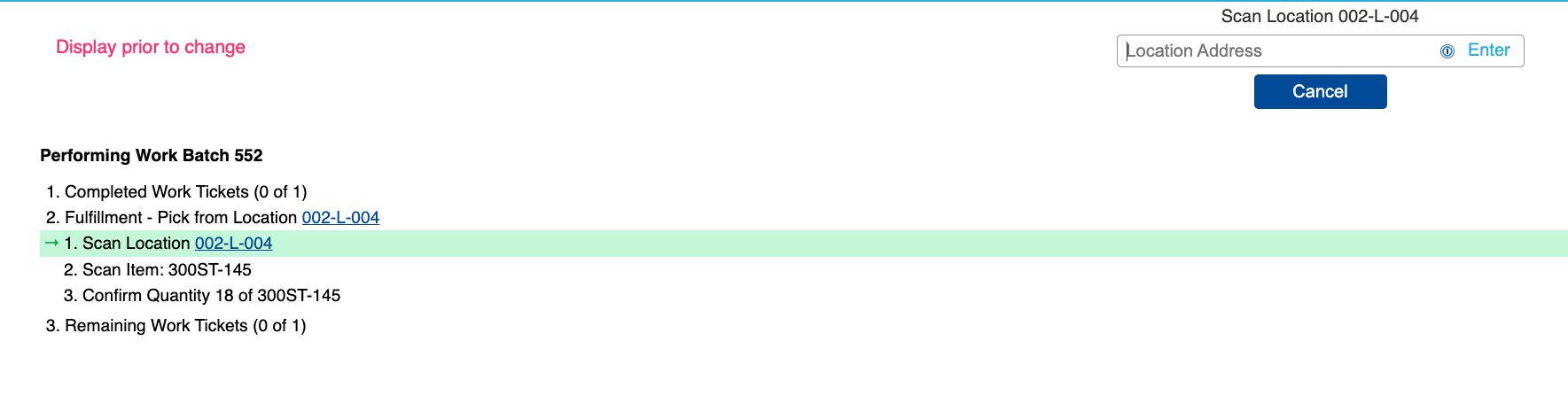
Here is what it looks like after this UI/UX update::
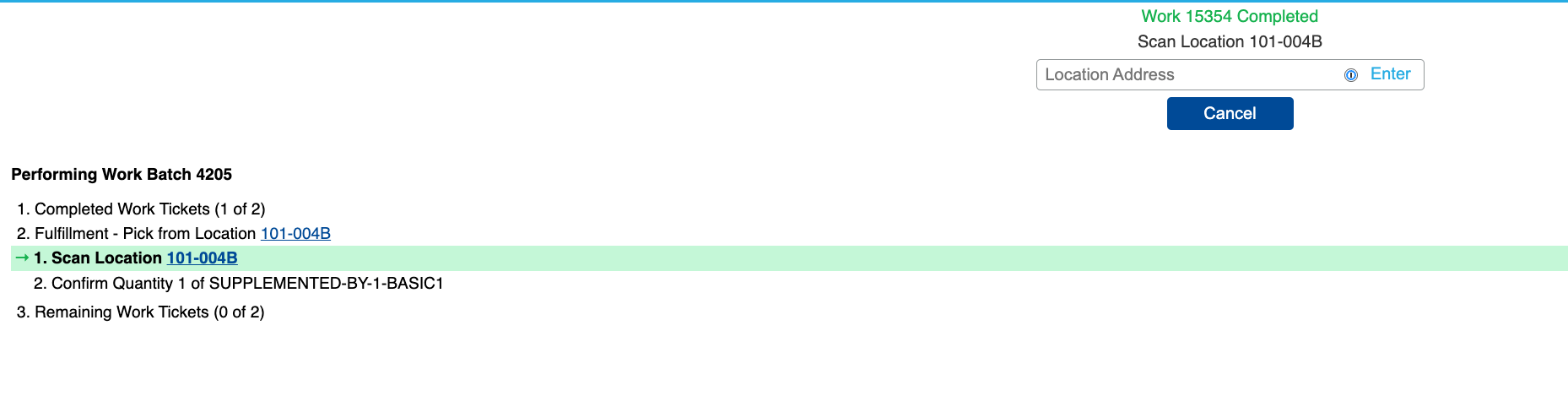
New and Updated Knowledge Base Articles
We are continually updating, editing, and adding Knowledge Base articles to better address common questions and scenarios our clients bring to us. Check out these new or updated articles for insight into best practices within Infoplus:
.png?width=225&height=60&name=Logo%20(7).png)


