Product Update: Advanced Inventory and Asset Tracking, Simplified Barcode Printing, New Warehouse Mobile Apps and Better Shopping Cart Integration Management

Your Advanced Inventory and Asset Tracking
You can now use Product Id Tags to track inventory and assets from inbound receiving, through product movement and adjustments, to allocation and fulfillment. Product Id Tagging is perfect if you need a high level of control in your inventory management and the ability to produce fully audited inventory reporting and process controls.
Specifics:
- Product Id Tags can be included on Quick Receipts or Receiving Worksheets.
- Inventory Relocations and Adjustments recognize Product Id Tags two ways.
- Product Id Tags can be scanned directly into the new Warehouse Apps,
- When a SKU or Location is scanned, you will have the option of selecting a Product Id Tag.
- Per an Item-level configuration, allocation and fulfillment pick work can direct users to pick the specific Product Id Tags which were assigned to an order.
Related Knowledge Base articles:
Create Simplified Barcodes
You can now generate Barcode Labels directly leveraging your own custom templates, label stocks and information within Infoplus.
For example, you could produce stickers with UPC or SKU codes for all of your inventory to facilitate scanning Items, such as during fulfillment pick. Or you might produce location labels with more fields or details than those provided as standard in Infoplus.
Use the new Barcode Templates table to design your own layout and control what values are shown. Find the Barcodes option in the Reports section of the Actions menu from any table in Infoplus. And don’t hesitate to ask our Support Team for help
Example GS128 Label that can be generated by Infoplus:
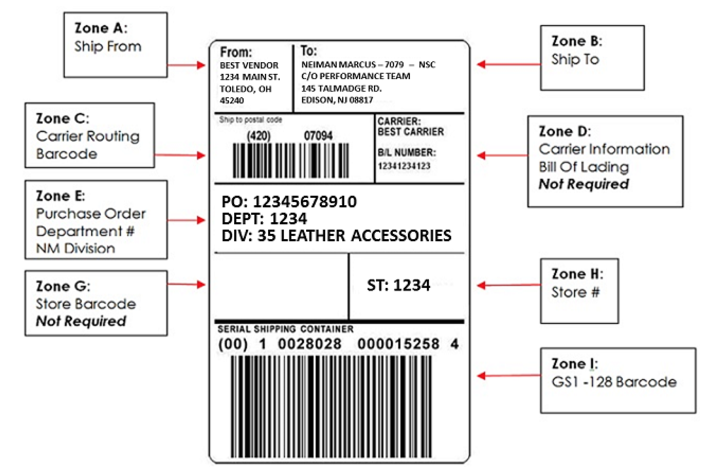
Related Knowledge Base articles:
Use The New Mobile Warehouse Apps
Two more apps have been added to our new Improved Warehouse Apps: Inventory Relocation and Inventory Adjustment. These apps have been completely redesigned to make it quicker and easier for everyday use while reducing errors or costly delays. Both have been designed to provide much greater context and feedback to help know where you’re at in the process, and what’s going to happen next.
Related Knowledge Base articles:
Get A Better Handle on Shopping Cart Integrations and Errors
If your shopping carts are integrated within Infoplus, you’ve probably seen Alerts from those shopping carts when something needs your attention. Keeping your orders, inventory and tracking information flowing perfectly is key for keeping your business running and your customers happy. In this release we have improved your visibility to how these systems work together. You can access the Business Transaction table to view and resolve issues when they occur letting you know immediately what orders or items need your attention.
Related Knowledge Base articles:
Changelog: Release 54
- IPWMS-6303 Ability to receive and fulfill items via product identification tags
- IPWMS-6375 Ability to generate Barcode Labels out of infoplus
- IPWMS-6382 Support PIT for Inventory Relocation via new Warehouse App
- IPWMS-6383 Support PIT for Inventory Adjustments via new Warehouse App
- IPWMS-6300 Improve UX for Alerts & Business Transactions
- IPWMS-6267 Ability to sort line items in Edit All screen of receiving worksheet
- IPWMS-6330 Intermittent errors seen running fulfillment (leaves process in a state that requires support fix)
- IPWMS-6333 Allow configuration in Shopping Cart Connections of Shipment Level (order vs. line item)
.png?width=225&height=60&name=Logo%20(7).png)


