Product Update: Fulfillment Process with Customization and Plans
The Infoplus Team
|
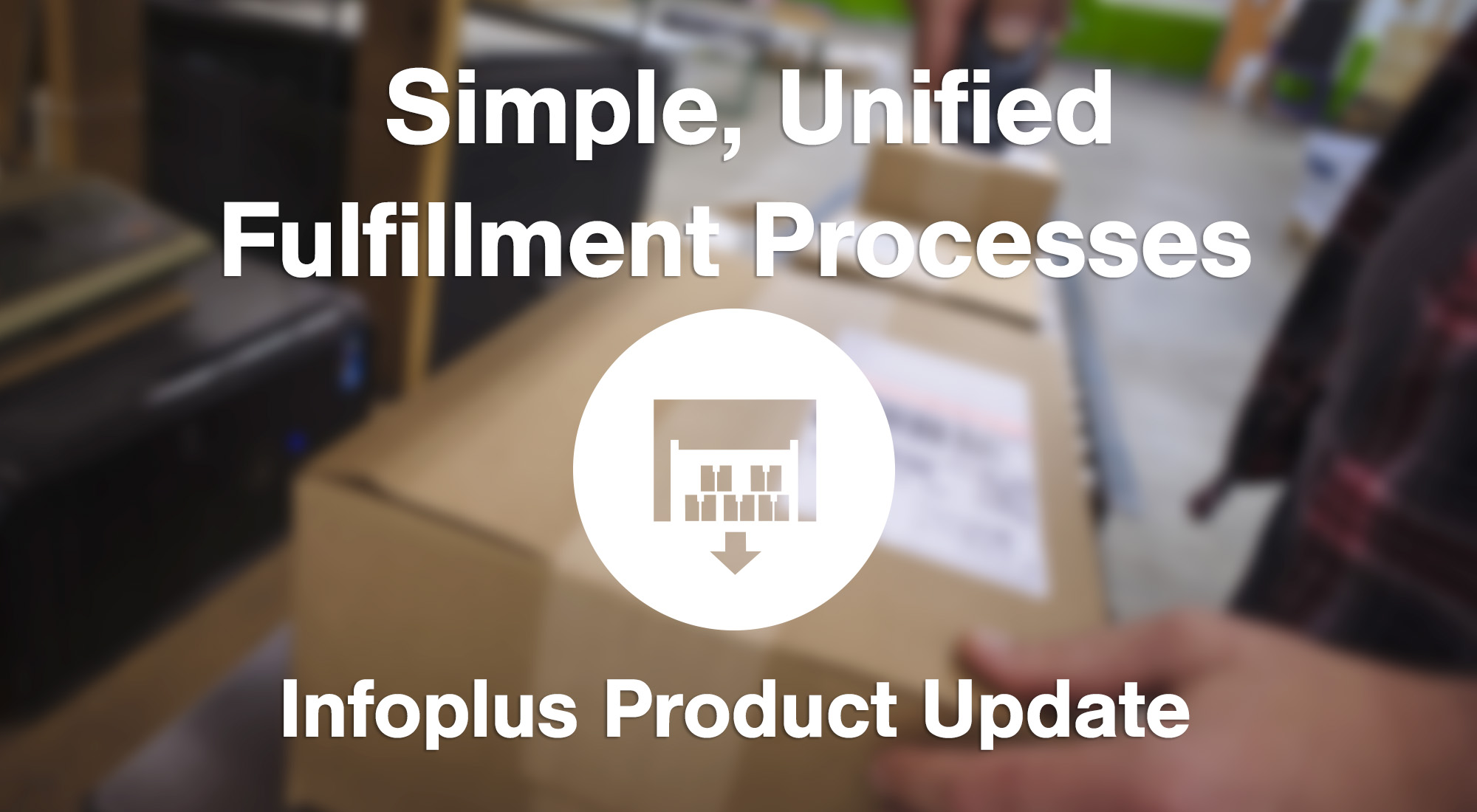
Simpler Fulfillment
Running an Infoplus Fulfillment process is now simpler. Fulfillment Processes allow you to combine all of the work of processing orders, planning picking and packing solutions, and generating warehouse documentation into a single, repeatable step.
From one place:
- Allocate Inventory for orders
- Produce work tickets and create picking documents
- Create packing slips and order assembly guides
- Cartonize orders and pre-generate shipping labels
Customize Fulfillment and Reuse Plans
Fulfillment is now customizable, from allocation to layout to packing and shipping. Once you have your preferences configured for a particular line of business or shipping line, save your settings as a Fulfillment Plan and re-run them with a single click at any time.
Customization include:
- Specify custom locations for allocation consideration
- Use default packing slips or override packing slips per process
- Include optional documents like Order Assembly Guides
- Determine layout options as part of the sort
- Mix and match pick summary and pick details methods
Learn more on how to implement this process with the Fulfillment Process Tutorial in the Infoplus Knowledge Base.
Changelog: Release 24 and 25
- IPWMS-1355 Fulfillment Workflow
- IPWMS-3135 Create Stress test for Easypost Manifest Integration
- IPWMS-3137 Update legacy AB shipping UI to work with orders processed and paperwork genrated via new and legacy systems
- IPWMS-3138 Build out Kingsrook data set
- IPWMS-3165 Outside vendor sku won't allow order that's set to ship complete, process
- IPWMS-3230 Add qdim process for "voiding" parcel shipment
- IPWMS-3320 Auto-create WarehouseLocations for AB in auto-receiving and month-end programs
- IPWMS-3338 Frozen food parcel accessories not being kicked in
.png?width=225&height=60&name=Logo%20(7).png)


