Product Update: Receiving Improvements, Armed Forces Shipping, Tracking of Serial Numbers
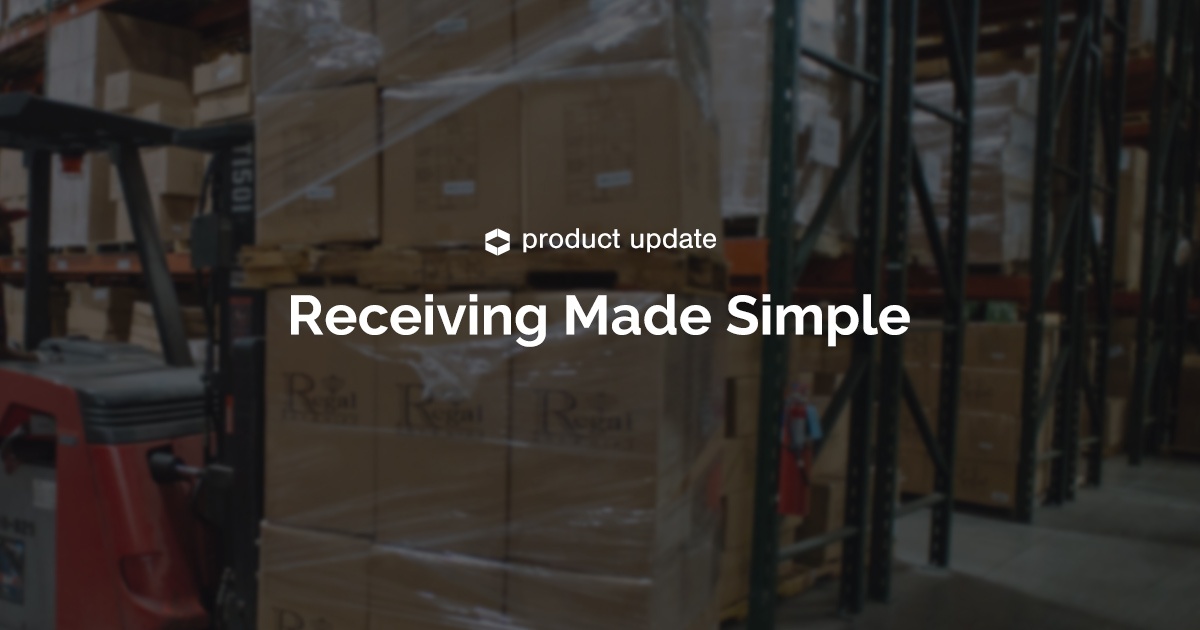
Receiving UI and UX Improvements
The Receiving Process has been updated to make it easier to relate your worksheets and processes. Both are now cross-linked and unnecessary steps have been eliminated to improve efficiency.
Receiving Improvements:
- Use the review screen when closing a Receiving Worksheet to validate it and complete the process without leaving the original Receiving Worksheet.
- Indicate and receive inventory at the pallet during the Receiving Putaway process.
- Improvements to the Putaway planning tool within a Receiving Worksheet to speed up the planning process. The planned quantity now automatically increases as more quantities are added to the Putaway Plan, indicating the total planned vs required.
- The processes for Commiting or Uncommiting an Item Recipt have been updated to follow the standard review and confirm pattern.
Related Knowledge Base articles:
Receiving Process Overview
Create / Edit Receiving Worksheet
Ability to enter Armed Forces Addresses for Customers and Orders
Military addresses like Army Post Office (APO), Fleet Post Office (FPO) and Diplomatic Post Office (DPO) can now be entered in as a Customer’s address in Infoplus. AE, AP and AA are all supported state options available for selection.
Related Knowledge Base articles:
Create / Edit Customers
Shipped Serial Numbers visible in the Order Line Table
Serial Numbers have been added as a new tab in the Order Line Record. This field can also be added as a column to the Order Line Table. Use this when you need to report on the inbound or outbound Serial Numbers for your items and orders.
Changelog: Release 44
- IPWMS-5601 Pre-allocation weight running post-allocation bug fix
- IPWMS-5579 Unable to save edits to a location with a blank address bug fix
- IPWMS-5514 Expand PO number to hold upto 40 chars
- IPWMS-5511 Updates to uncommit process to recover for commiting
- IPWMS-5477 UX Improvements for Receiving 1.1-round 2
- IPWMS-5138 Filter criteria does not return expected results bug fix
- IPWMS-4794 Add Advanced query mode to possible value criteria boxes like LOB
- IPWMS-3813 Create a Shopping Cart Connection for WooCommerce
- IPWMS-3107 Ability to enter APO/FPOs in Customer’s address field
- IPWMS-1466 Serial numbers to appear on Order Line table
- IPDESK-397 Item Create/Stock status tab bug fix
- IPDESK-394 Quick Adjustment Error bug fix
.png?width=225&height=60&name=Logo%20(7).png)

